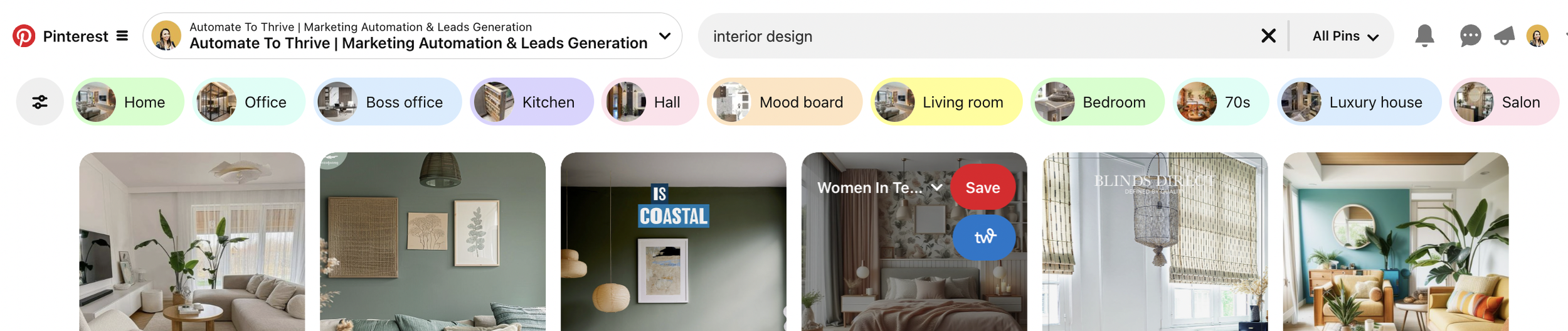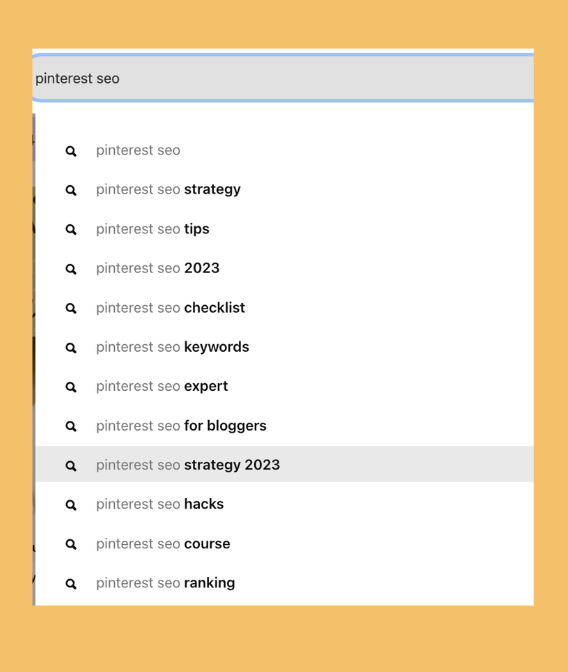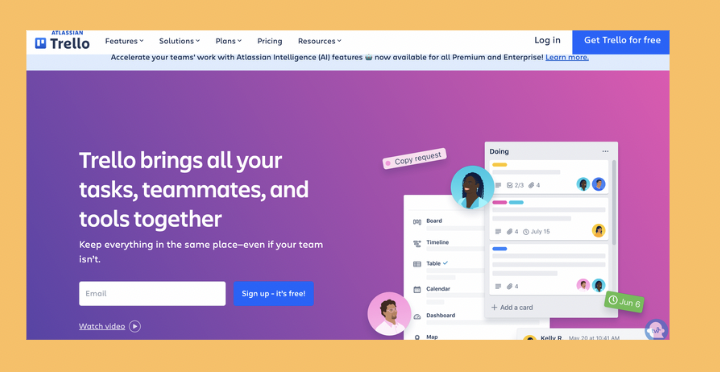Pinterest Keywords Guide: Tips for Finding the Best Keywords
Do You Really Need Pinterest Keywords to Be Successful?
You might be thinking that using keywords could harm your brand and make your content sound robotic. But in this blog, we’re going to break it all down so you can understand why using keywords is essential and how to make it easier.
Additionally, there is a free Pinterest keyword tool available within the Pinterest Advertising platform, which is the best tool for keyword research as it comes directly from Pinterest.
Why Are Keywords Important on Pinterest?
Pinterest is not just a social media platform; it’s a powerful search engine. People use Pinterest to find ideas, inspiration, and solutions.
According to Pinterest, 97% of the top searches on Pinterest are unbranded, which means people are looking for ideas rather than specific brands.
This is where keywords come in. They help your content get discovered by the right audience.
Optimizing a Pinterest account with the right keywords can significantly improve content discoverability.
What Are Pinterest Keywords?
Pinterest keywords are specific words or phrases that users type into the Pinterest search bar to find content.
They help categorize and surface content, making it easier for users to discover relevant pins, boards, and profiles.
For content creators, using the right keywords increases visibility in search results and suggested feeds, driving more traffic to their content.
In essence, Pinterest keywords connect user searches with relevant content, making them essential for a successful Pinterest strategy.
Pinterest Keywords Mistakes
Before we focus on the benefits, let’s look at some of the common mistakes people make.
Ignoring Keyword Research
Many creators skip keyword research, relying on guesswork instead. This can result in using irrelevant or low-traffic keywords, reducing the chances of their content being discovered.
Utilizing a keyword tool can help discover the most popular and relevant keywords for Pinterest optimization.
Keyword Stuffing
Overloading pins and descriptions with too many keywords can make the content look spammy and unnatural.
This not only deters users but can also hurt your visibility as Pinterest’s algorithm favors quality content.
Using Irrelevant Keywords
Some creators use popular keywords that don’t relate to their content in an attempt to gain visibility.
This can mislead users and damage your credibility, leading to poor engagement and fewer followers.
Neglecting Long-Tail Keywords
Focusing only on broad, high-competition keywords can make it harder to rank.
Ignoring long-tail keywords (more specific phrases) means missing out on users who are searching for niche topics.
Not Updating Keywords
Trends and popular search terms change over time. Failing to update your keywords regularly can result in outdated content that doesn’t align with current user interests and search behavior.
Ignoring Pin Descriptions
Some creators focus solely on pin titles and neglect the descriptions.
Descriptions are crucial for providing context and using additional keywords that can improve the pin’s discoverability.
Overlooking Analytics
Not reviewing Pinterest analytics means missing out on insights about which keywords are driving traffic and engagement.
Without this data, it’s challenging to refine and improve your keyword strategy.
Where to Start with Finding Keywords
Starting with finding the right keywords on Pinterest involves understanding how users search for content and leveraging Pinterest’s tools to your advantage. Here’s a detailed guide to get you started.
Understand Your Niche for Pinterest SEO Strategy
Before diving into keyword research, it’s essential to have a clear understanding of your niche.
Know what kind of content you will be creating and who your target audience is.
This foundational knowledge will guide your keyword search and ensure you focus on the most relevant terms.
Additionally, a well-defined Pinterest SEO strategy is crucial as it helps in strategically using keywords to optimize your content for Pinterest's search engine, ensuring better visibility and engagement.
Pinterest Search Bar
Begin by typing a broad term related to your niche into the Pinterest search bar. For example, if your niche is “interior design,” start with that phrase.
As you type, Pinterest will display a dropdown menu of suggested search terms.
These suggestions are based on what users are frequently searching for, providing valuable insight into popular keywords.
This method helps you understand the primary keywords associated with your niche and gives you a foundation to build on.
Guided Search
Utilize Pinterest’s guided search feature. After entering a broad term, pay attention to the additional keywords and phrases that Pinterest suggests.
These appear as clickable tiles under the search bar, leading you to more specific and related terms.
For instance, typing “interior design” might lead to suggestions like “home” or “office” helping you narrow your focus to more targeted keywords.
This feature is particularly useful for discovering related keywords that people are actively looking for, allowing you to refine and expand your keyword strategy.
Analyze Competitors
Investigate what keywords your competitors are using successfully.
Look at their popular pins and boards, and take note of the keywords in their titles and descriptions.
By analyzing competitors, you can gain insights into effective keyword strategies within your niche.
Identify common themes and phrases they use to attract and engage their audience.
This analysis helps you understand which keywords resonate well and are worth incorporating into your strategy, giving you a competitive edge.
Create a Keyword List
Compile a list of high-volume, low-competition keywords to use in your Pinterest strategy.
Tools like Keysearch, Google Keyword Planner, and Pinterest Trends can help you identify these keywords.
Building a comprehensive keyword list ensures that you have a variety of terms to use across your pins, boards, and descriptions.
Focus on finding a balance between high search volume (popular searches) and low competition (less competitive keywords) to improve your chances of ranking higher in search results.
This step is crucial for developing a robust keyword strategy that drives traffic and engagement.
How to Use Pinterest Guided Search to Find Keywords
Pinterest’s guided search feature is a powerful tool for discovering relevant keywords that resonate with your audience. Here’s a step-by-step guide on how to make the most of it:
Start Broad
Begin by typing in a broad keyword related to your content into the Pinterest search bar.
For example, if you’re in the fitness niche, you might start with “workout routines” or “healthy recipes.” Starting with a broad term allows you to cast a wide net and see a variety of related suggestions.
Explore Suggestions
As you type in the search bar, pay attention to the suggestions that appear in the dropdown menu. These suggestions are based on what users are actively searching for on Pinterest, making them valuable insights into popular topics and keywords within your niche.
Refine Your Pinterest Keyword Search
Once you’ve entered a broad keyword and explored the initial suggestions, it’s time to refine your search further.
Click on one of the suggested keywords that piques your interest to dive deeper into a more specific topic.
For example, if you started with “workout routines,” you might click on a suggestion like “HIIT workouts for beginners” to explore that particular aspect of fitness.
This process allows you to get even more targeted suggestions tailored to your specific interests and audience.
By following these steps, you can leverage Pinterest’s guided search feature to discover a wealth of relevant keywords that will help you optimize your content and attract the right audience.
Pinterest search engine optimization helps in ranking higher and improving visibility on the platform by researching keywords that align with your audience's search queries.
Keep exploring and refining your searches to uncover new keyword opportunities and stay ahead of the curve in your niche.
How to find low competition keywords for Pinterest?
Finding low competition keywords on Pinterest can significantly boost your visibility.
One effective strategy is to focus on long-tail keywords, which are more specific phrases related to your niche.
Utilizing the Pinterest search bar can provide insights into less popular suggestions representing untapped opportunities.
Exploring niche topics within your industry and analyzing the performance of pins in your niche can also uncover low competition keywords.
Leveraging Pinterest Analytics can reveal valuable insights into keywords driving traffic to your pins and boards.
By implementing these strategies, you can uncover hidden gems of low competition keywords that give you a competitive edge on Pinterest.
How many keywords should you use on Pinterest?
The ideal number of keywords for Pinterest depends on factors like your business size and niche.
Generally, aim for 2-3 primary keywords in your pin title and description, supplemented by a few secondary or long-tail keywords for context.
Avoid keyword stuffing and focus on using them naturally. Experiment with different combinations to find what works best for your business.
Where to Put Keywords on Pinterest?
Effectively using keywords on Pinterest is crucial for businesses to increase visibility and attract the right audience. Here’s how to strategically incorporate keywords into your Pinterest content:
Pin Titles
Craft pin titles that include your main keyword while being descriptive and enticing. For instance, if you offer graphic design services, a pin title could be “Eye-Catching Logo Designs for Your Business.”
Pin Descriptions
Write engaging pin descriptions that seamlessly integrate primary and secondary keywords. Describe your service or offering in detail while naturally incorporating relevant keywords.
For example, for a fitness coaching service, a pin description could include keywords like “personal training,” “custom workout plans,” and “fitness motivation tips.”
Board Titles and Descriptions
Optimize your board titles and descriptions with relevant keywords to enhance the discoverability of all pins within the board.
For a digital marketing agency, a board title could be “Effective Social Media Strategies,” with a description including keywords like “content marketing,” “brand awareness,” and “social media management.”
Using keywords in Pinterest board titles and descriptions is essential for optimizing Pinterest SEO and maximizing blog traffic and traction on the platform.
Profile Name and Bio
Incorporate keywords into your profile name and bio to improve your Pinterest SEO and make it easier for users to find you.
Use descriptive keywords that accurately represent your service offerings.
For example, if you’re a travel agency specializing in adventure trips, your profile name could be “Adventure Travel Experts,” and your bio could include keywords like “outdoor adventures,” “adventure travel packages,” and “exploration.”
Alt Text for Images
When uploading images to Pinterest, use descriptive alt text that includes relevant keywords related to your service.
This helps Pinterest understand the content of your images and improves accessibility for users.
For a wedding planning service, the alt text for an image of wedding decor could be “Elegant wedding decorations for a memorable celebration.”
Tools for Keyword Research on Pinterest
Discovering the right keywords for Pinterest involves using a variety of tools to ensure comprehensive research. Here are some essential tools to aid you:
Pinterest Search Bar
Utilize the Pinterest search bar for instant keyword ideas. Start typing broad terms related to your niche, and observe the suggested keywords that appear.
These suggestions are based on popular searches on Pinterest, providing valuable insights into trending topics.
Pinterest Trends
Pinterest Trends offers insights into what’s currently popular on the platform.
Explore trending topics and keywords to align your content with the interests of Pinterest users.
This tool helps you stay updated on emerging trends and adapt your keyword strategy accordingly.
Pinterest Ads
Pinterest ads can be used to find related keywords for creating ad campaigns by accessing the keyword planner tool within Pinterest Ads.
Keysearch
Keysearch is a robust tool for conducting in-depth keyword research.
It provides search volume, competition data, and related keyword suggestions, allowing you to identify high-performing keywords for your Pinterest content.
With Keysearch, you can refine your keyword strategy and target specific niches within your industry.
Google Keyword Planner
While primarily designed for Google, the Google Keyword Planner can still offer valuable insights for Pinterest keywords.
Explore keyword ideas and search volume data to uncover relevant terms that resonate with your audience.
Cross-referencing keyword data from Google can complement your Pinterest keyword research efforts.
Organize and Prioritize Pinterest Keywords
Organizing and prioritizing keywords is essential for an effective Pinterest strategy. Here’s how to do it using Trello and spreadsheets:
Trello
Create boards and cards on Trello to categorize keywords based on relevance, search volume, and competition.
Organize your keyword research systematically, making it easy to access and manage.
Create separate boards for different keyword categories or themes, and use cards to list individual keywords within each category. Add labels or tags to indicate keyword priorities or strategies.
Excel or Google Sheets
Use spreadsheets to create a comprehensive list of keywords and prioritize them based on various criteria such as search volume, competition, and relevance to your content.
Maintain a clear and sortable list of keywords that you can refer to when creating content or optimizing existing pins.
Create columns to categorize keywords and include metrics such as search volume, competition level, and potential traffic. Use filters and sorting functions to prioritize keywords based on their importance and impact on your Pinterest strategy.
Search engine optimization helps in prioritizing keywords by analyzing their potential to improve the discoverability and ranking of your pins, leading to increased traffic and growth.
Final Thoughts On Pinterest Keywords
Understanding and using keywords on Pinterest is like finding the right words to open a door.
Just like you need the right key to unlock a door, you need the right keywords to unlock the potential of Pinterest for your business.
Think of keywords as signposts that guide people to your content. The better your keywords, the easier it is for people to find you.
So, take the time to research and choose keywords that are relevant to your business and what people are searching for on Pinterest.
Remember, it's not just about using keywords everywhere. It's about using them wisely. Be natural and genuine in how you use keywords. Your goal is to connect with people, not just search engines.
Keep exploring, experimenting, and refining your keyword strategy. Pinterest is like a big, bustling marketplace, and with the right keywords, you can stand out and attract the right customers to your business.
So, choose your keywords wisely, and watch your business thrive on Pinterest.
If navigating Pinterest and crafting the perfect keyword strategy feels overwhelming, we've got your back.
Our expert team specializes in creating tailored Pinterest strategies and keyword plans that fit your business like a glove.
Book a discovery call with us today, and let's unlock your full potential on the platform together
PINTEREST KEYWORDS FAQ
-
Yes, Pinterest heavily relies on keyword search for content discovery. Users use keywords to find relevant pins, boards, and accounts, making keyword optimization essential for visibility.
-
To find good keywords on Pinterest, use the search bar to explore suggestions, analyze competitor keywords, and utilize Pinterest's Guided Search feature for ideas.
-
To use Pinterest Guided Search, start with broad terms in the search bar and explore related suggestions. Click on suggestions to refine your search and discover more specific keyword ideas.
-
Create your master Pinterest keyword list by compiling relevant terms based on search volume, competition, and relevance to your niche. Consider using tools like Pinterest Analytics to identify high-performing keywords.
-
Some people skip Pinterest keyword research due to time constraints, lack of understanding its importance, or reliance on other marketing strategies. However, optimizing keywords on Pinterest is crucial for visibility and reaching the right audience.