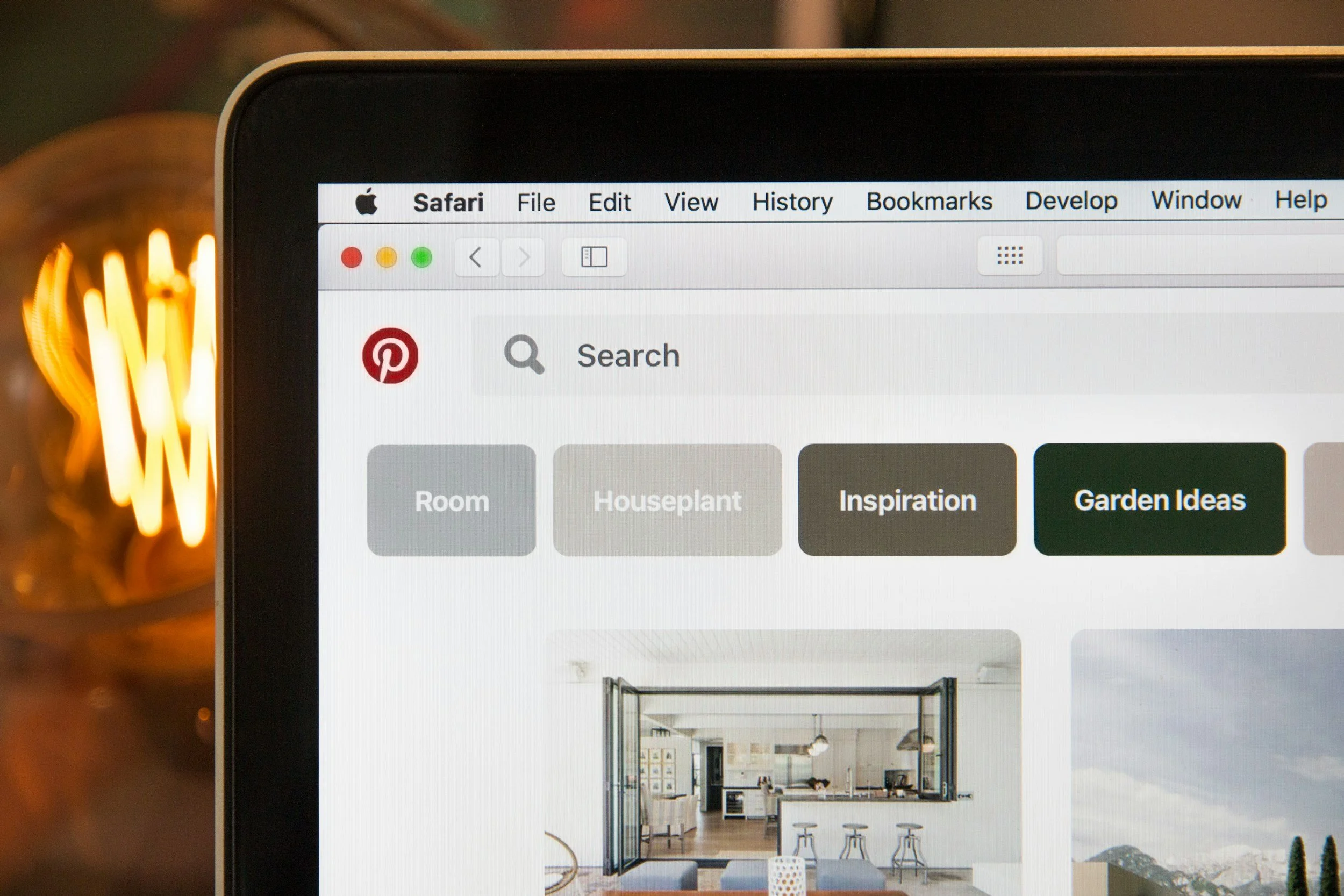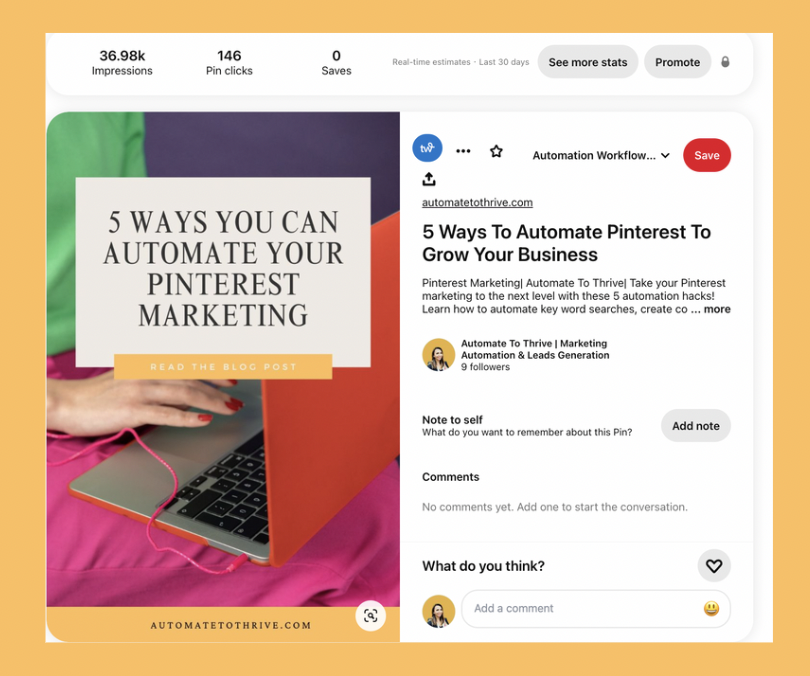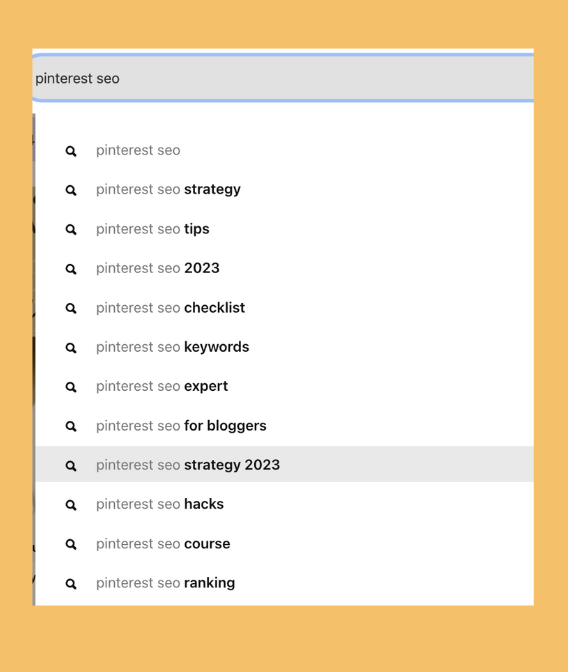Mastering Pinterest SEO Strategy For Beginners
Are you a Pinterest SEO beginner, wondering how do you rank high on Pinterest?
Understanding Pinterest SEO and SEO strategies is crucial for driving traffic to your website.
With the right strategies in place, you can increase your presence on the platform and attract a broader audience's interests.
SEO can get complicated, but at its simplest, it's about telling search engines what your content is about using keywords.
What is SEO?
SEO, or Search Engine Optimization, is the practice of enhancing your website to rank higher in search engine results.
While people often think of Google for SEO, Pinterest is also a powerful platform where effective SEO can boost your visibility and drive significant traffic to your site.
Is Pinterest Still Good for SEO?
One of the questions I am often asked is: Is Pinterest still good for SEO? Yes, absolutely! Pinterest remains a powerful tool for SEO. With its visual-centric platform, Pinterest can drive substantial traffic to your website.
Pinterest is an online resource that is becoming more popular as a result of the growth in organic traffic.
Pinterest has over over 518 million monthly active users. Users often search for ideas and inspiration, making it a valuable platform for reaching new audiences and boosting your online presence.
Pinterest's unique search algorithm means that optimizing your content can result in increased visibility and engagement.
Moreover, Pinterest's longevity means that pins can continue to drive traffic long after they've been posted, unlike other social media platforms where posts have a shorter lifespan.
What is Pinterest SEO?
Pinterest SEO is the practice of optimizing your pins, boards, and profile to rank higher in Pinterest search results. This involves using keywords strategically, creating high-quality images, and organizing your boards effectively.
Pinterest functions as a visual search engine, and like Google, it uses SEO principles to deliver the most relevant results to users.
The goal is to make your content easily discoverable to users who are searching for specific topics, ideas, or products.
How Does Pinterest SEO Work?
Pinterest SEO works by analyzing the keywords you use in your pin descriptions, board titles, and profile. The platform’s algorithm then matches these keywords with user searches, showing your content to people interested in those topics.
Additionally, engagement metrics like repins, likes, and comments also influence your content's visibility.
Pinterest also looks at the quality and relevance of the images, the consistency of pinning, and the overall engagement your pins receive.
How to Set Up SEO on Pinterest?
Setting up SEO on Pinterest involves several key steps that can significantly boost your visibility and engagement on the platform.
Here’s how and why you should implement these steps, with examples tailored for service-based businesses:
Set up Pinterest Business Account
If your goal is to sell on Pinterest, set up a Pinterest Business Account , which comes with an array of personalized support, creative strategies, and campaign guidance. A business account also gives you access to Pinterest analytics and Pinterest ads.
Keyword Research
Identifying relevant keywords is crucial for Pinterest SEO.
Keywords help your content appear in search results when users look for specific topics. Start by using Pinterest’s search bar to find suggestions and related terms.
For example, if you offer interior design services, typing "interior design" into the search bar might bring up suggestions like "interior design ideas," "home decor," and "modern interior design."
Use these suggestions to understand what your audience is searching for and integrate these keywords into your content.
Pinterest Profile optimised for Pinterest SEO
Your profile is the first thing users see when they visit your page, so it should clearly communicate what your account is about.
Include your main keywords in your profile description to help Pinterest understand your niche.
For example, if you’re a wedding planner, your profile description could be: "Expert wedding planning services to create your dream day. Find inspiration, tips, and everything you need for a perfect wedding."
Pinterest SEO for Your Boards
Boards are where you organize your pins, and having SEO-friendly boards can help improve your content's visibility.
Name your boards with clear, keyword-rich titles that accurately reflect the content you pin.
For instance, instead of naming a board "Beautiful Spaces," you could name it "Office Interior Design Ideas" to target specific searches.
Additionally, write detailed board descriptions using relevant keywords to further optimize them.
For example, the board description could be: "Explore modern and functional office interior design ideas to inspire your workspace transformation. Tips, trends, and examples from top designers."
Pin Regularly
Consistency is key on Pinterest. Regular pinning helps maintain and improve your visibility. Aim to pin at least once a day to keep your audience engaged and to signal to Pinterest that you’re an active user.
Tools like Tailwind can help schedule your pins and maintain a consistent posting schedule without having to pin manually every day.
For a digital marketing agency, you might pin content such as "Top 10 SEO Tips for Small Businesses" or "How to Create Engaging Social Media Campaigns."
Use Descriptive Pin Titles and Descriptions
Each pin should have a descriptive title and a detailed description that includes keywords. This makes your pins more searchable and helps users understand what your pin is about at a glance.
For example, instead of titling a pin "Our Work," you could use "Luxury Bathroom Remodel Before and After." In the description, you might write: "Check out this luxury bathroom remodel by [Your Company Name]. See the stunning before and after transformation and get ideas for your own renovation project
Now, let's get into more details on how to actually optimize each section to achieve good SEO.
How to Optimize Your Pinterest Profile for Pinterest SEO
Your Pinterest profile is your digital business card, and optimizing it is crucial for attracting the right audience and improving your visibility.
Setting up a free Pinterest business account is essential for accessing features like Pinterest Analytics, the Business Hub, specialized keyword research tools, creating ads, monitoring Pins' performance, and using different content types like rich Pins. Here’s how to do it:
Profile Name and Username
Let’s start with the basics. Your profile name and username are your digital signatures, so make them count.
As a marketing automation and Pinterest service provider, I’m all about optimizing for keywords like “marketing automation” and “lead generation.”
Think about what you want to be known for in your industry.
Maybe you’re a whiz at Squarespace web design or a pro at crafting captivating Pinterest pins. Whatever it is, make sure your name and username reflect your expertise and the services you offer.
Profile Picture
Next up, let’s talk profile pictures. This is your chance to make a memorable first impression, so choose wisely.
Whether it’s your company logo or a professional headshot, make sure your profile picture is clear, recognizable, and aligns with your brand identity. After all, you want people to know it’s you when they stumble upon your profile!
Bio
The bio is the heart and soul of your Pinterest profile. Here’s where you can showcase your personality and let people know what you’re all about.
As a marketing automation and Pinterest service provider, my bio is all about empowering businesses to thrive online. I sprinkle in keywords like “marketing automation” and “Pinterest marketing” to make sure my profile pops up in relevant searches.
It’s all about striking that perfect balance between being concise and descriptive, while also letting your personality shine through.
Implementing a strong Pinterest SEO strategy can further enhance your profile’s performance and drive more traffic. Leveraging Pinterest SEO is crucial for boosting visibility and connecting with potential customers.
Website Link
Last but not least, don’t forget to include a link to your website in your Pinterest profile. This is your golden ticket to driving traffic directly from your profile to your site.
And remember, make sure your website is optimized for the keywords you’re targeting. After all, you want those visitors to stick around once they land on your site!
How to Optimize Pinterest Boards with a Pinterest SEO Strategy
Pinterest Boards help organize your pins and make it easier for users to find related content. Here’s how to optimize Pinterest boards:
Pinterest Board Titles
Each of my boards are clear, keyword-rich titles that precisely encapsulate the content within. For instance, instead of a generic “Marketing Tips” board, I’ve gone for “Pinterest Marketing Strategies”.
These titles not only help users find my boards more easily but also enhance their discoverability in relevant searches.
Optimizing board titles can significantly improve Pinterest search results by targeting specific long-tail keywords. Make sure to include keywords and searchable phrases in your Board name and description.
Creating a Pinterest business account allows you to access Pinterest Analytics and specialized keyword research tools, which can help you optimize your board titles more effectively.
Pinterest Board Descriptions
I’ve leveraged the board description space to provide additional context and sprinkle in key keywords naturally.
For my Pinterest marketing strategy board, for example, I’ve written a description like: “Explore the ultimate Pinterest hub for marketing success! Dive into expert strategies, tools, and tips covering Pinterest management, SEO, ads, and automation. Elevate your marketing game with cutting-edge insights and unleash the full potential of Pinterest for your business"
Cover Images
When it comes to cover images, I’ve carefully selected visually appealing and on-brand images that accurately represent the content of each board. High-quality, eye-catching cover images not only entice users to explore further but also contribute to a cohesive and professional-looking profile.
Categorization
I’ve made sure to categorize each of my boards under the most relevant categories provided by Pinterest. For instance, my Pinterest marketing board falls under “Marketing,” while my marketing automation board is categorized under “Technology” or “Business Tools.”
This ensures that my boards are displayed to the right audience and enhances their visibility. The Pinterest Business Hub provides additional resources and tools to help you categorize and optimize your boards for better visibility.
How to Optimize Pins for Pinterest with Relevant Keywords
Pins are the core of your Pinterest content. Here’s how to make them SEO-friendly:
High-Quality Pin Images
When it comes to pinning, quality is key. I always use high-resolution, vertical images with the recommended aspect ratio of 2:3.
These images not only stand out in the feed but also ensure a professional and visually appealing appearance. The optimal pin size is 1080X1080. This is particularly important for phones, but Pinterest prefers long photos for desktops and they are usually most visited.
Use Rich Pin Title
Crafting descriptive and keyword-rich titles is essential for capturing users’ attention. Instead of generic title like “Our Work,” I opt for pin title like “Top Pinterest Marketing Strategies for 2024.”
This not only communicates the content of the pin but also improves its visibility in searches. Optimizing pin title can significantly enhance their relevance and ranking within the Pinterest search engine.
How to create Pin Descriptions
When crafting pin description, it’s essential to prioritize the most crucial information and seamlessly integrate keywords.
I ensure to capture Pinners’ attention by succinctly outlining the pin’s purpose and benefits within the first 50-60 characters, leveraging this prime real estate effectively.
Using a keyword research tool can help you find high-volume keywords to include in your pin description.
For example, I might write: “Unlock top Pinterest marketing strategies for 2024 to amplify your online presence . Learn expert tips for crafting engaging pins and optimizing your profile.
Links
Each pin should link back to a relevant page on your website, ensuring that your Pinterest account is fully optimized for driving traffic.
Whether it’s a blog post, product page, or landing page, make sure the destination provides additional value and is optimized for the keywords used in the pin.
How to make a rich pin on Pinterest?
Rich pins are like supercharged pins on Pinterest. They provide extra information right on the pin itself, making them more helpful and engaging.
For example, if you’re sharing a recipe, a rich pin might show ingredients and cooking time.
By enabling rich pins through a business account, you make your pins stand out, get more clicks, and drive traffic to your website.
Whether you’re sharing products, articles, recipes, or videos, rich pins add value for Pinners, boosting your Pinterest presence and making it easier for people to discover and explore your content.
To enable rich pins, you need to convert your personal account to a business account, which also gives you access to Pinterest Analytics and the Pinterest Ads Manager.
How do I find SEO keywords on Pinterest?
Finding Pinterest keywords is crucial for optimizing your Pinterest content for search engines. Start by researching popular terms related to your niche using Pinterest’s search bar.
Pay attention to auto-suggestions and related searches, as these indicate what users are actively looking for.
Explore relevant boards and pins in your industry to identify commonly used keywords.
Additionally, utilize keyword research tools like Pinterest Trends or third-party platforms to discover trending topics and popular keywords.
Analyze the performance of your existing pins and boards to identify high-performing Pinterest keywords and topics.
Remember to prioritize long-tail keywords, as they often have less competition and can attract more targeted traffic.
By continuously refining your keyword strategy based on data and trends, you can improve your Pinterest SEO and attract more visibility and engagement to your content.
How to Optimise Your Website for Pinterest SEO
While part of your SEO efforts will focus on optimizing content within Pinterest, another focus should be optimizing content outside of Pinterest.
To optimize your website for Pinterest SEO, start by adding a Pinterest Tag, which helps track user activity from Pinterest and improves ad targeting.
Next, integrate share buttons on your product pages, allowing visitors to easily share and pin your content to their Pinterest boards.
This not only increases visibility but also encourages user engagement and traffic generation from Pinterest.
Additionally, ensure that your website’s images are pinnable, with clear descriptions and key keywords, to enhance discoverability.
By prioritizing these steps, you’ll boost your website’s Pinterest presence and drive more organic traffic and engagement from the platform.
Quick Pinterest SEO Tips
Conduct Keyword Research: Use Pinterest’s search bar to find relevant keywords and integrate them into your profile, boards, and pins.
Optimize Your Profile: Include keywords in your profile name, username, and bio to make it clear what your account is about.
Create SEO-Friendly Boards: Name your boards with keyword-rich titles and write detailed descriptions. Categorize your boards correctly to enhance discoverability.
Use High-Quality Images: Pin high-resolution, vertical images with an aspect ratio of 2:3. Clear, professional images attract more engagement.
Write Engaging Pin Titles and Descriptions: Craft descriptive titles and detailed descriptions that incorporate relevant keywords. Highlight key points in the first 50-60 characters.
Enable Rich Pins: Add extra information to your pins directly on Pinterest, making them more informative and engaging.
Be Consistent: Pin regularly to keep your audience engaged and signal to Pinterest that you’re an active user.
Engage with Your Audience: Respond to comments and repin relevant content to build a community and increase your profile’s visibility.
Add Pinterest Tags to Your Website: Track user activity from Pinterest and improve ad targeting by adding a Pinterest Tag to your website.
Include Share Buttons: Make it easy for visitors to pin your content by adding share buttons on your product and blog pages.
Final Thoughts on Pinterest SEO
Pinterest SEO is a powerful tool that can significantly enhance your online presence and drive traffic to your website.
By leveraging Pinterest SEO, you can ensure your content reaches a broader audience, attracting potential customers who are actively searching for ideas and inspiration related to your niche.
Start by conducting thorough keyword research to understand what your audience is looking for.
Use these keywords strategically in your profile, boards, and pin descriptions to make your content more discoverable.
High-quality images and engaging titles are crucial for capturing attention and encouraging clicks.
Remember to use rich pins to provide additional context and value, making your pins more appealing and informative.
Consistency is key on Pinterest. Regularly pinning fresh content keeps your profile active and signals to Pinterest that you're a valuable contributor.
Engage with your audience by responding to comments and repinning relevant content from others.
For more Pinterest tips and to dive deeper into the world of Pinterest marketing, read more of my Pinterest blogs on my website. Whether you're a beginner or looking to refine your strategy, you'll find valuable insights to help you succeed on Pinterest.
PINTERES SEO FAQ
-
Maximize Pinterest SEO by using relevant keywords in pin titles, descriptions, and board names. Pin high-quality images consistently. Use rich pins for extra context and engage with your audience through comments and repins.
-
To find SEO keywords on Pinterest, use the search bar to see suggested keywords and analyze high-performing pins in your niche. Explore Pinterest Trends to discover trending keywords, and use Pinterest Ads' keyword suggestion tool. Additionally, check popular board names and descriptions for keyword ideas.
-
To rank higher on Pinterest, use relevant keywords in your pins, board names, and descriptions. Pin high-quality, engaging images consistently and use rich pins for added context. Engage with your audience by commenting, repinning, and creating visually appealing content.
-
Yes, Pinterest is still effective for driving traffic. It remains a popular platform with a strong user base, and its visual nature makes it ideal for showcasing products and content. By optimizing your pins with relevant keywords and high-quality images, you can attract significant traffic to your website or blog.
-
To get more people to see your pins, use relevant keywords in titles and descriptions. Pin high-quality images often and use rich pins for extra details. Engage with your audience by commenting and repinning. You can also use Pinterest Ads to promote your pins.