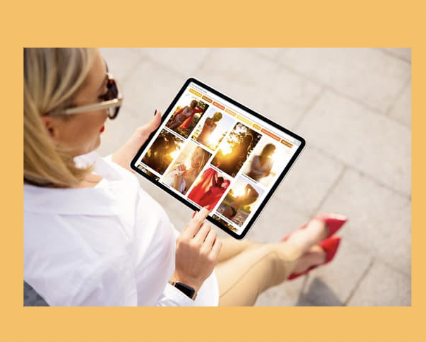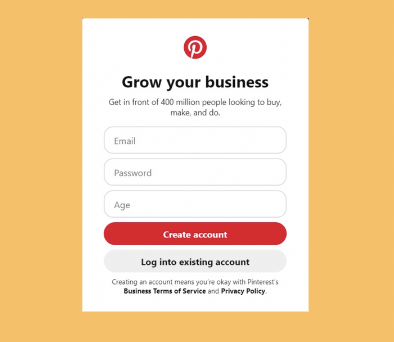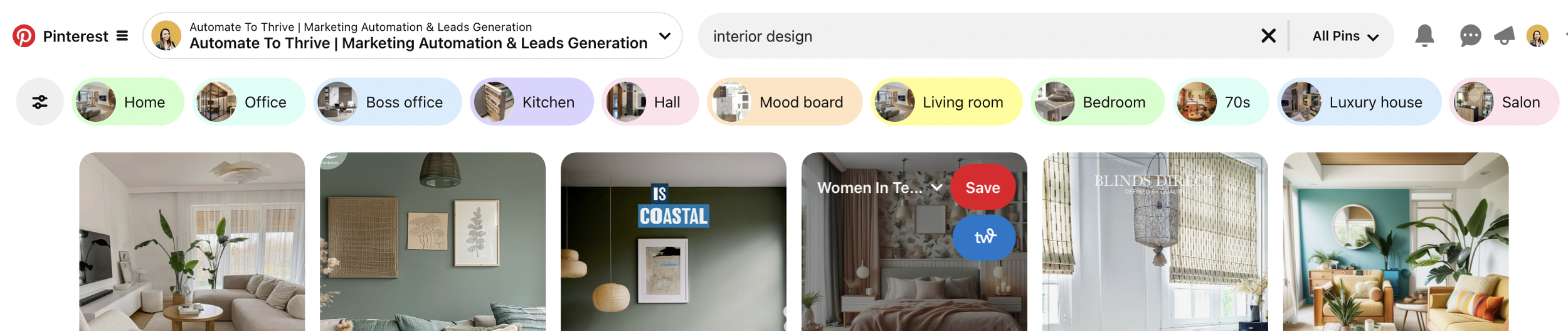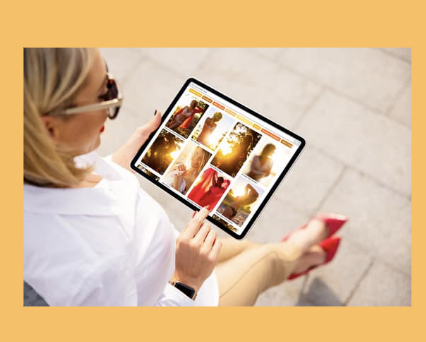How to Get Pinterest Website Traffic To Generate More Sales
Are you looking for new ways to boost your website traffic?
Have you heard about the potential of Pinterest but aren't sure how it works?
Can Pinterest really drive significant traffic to your site?
The Power of Pinterest Traffic
Many businesses are surprised to learn just how effective Pinterest can be at driving traffic.
In fact, Pinterest can generate a substantial amount of website traffic.
According to recent statistics, Pinterest drives over 33% more referral traffic to shopping sites than Facebook and 200% more than Twitter.
That's a massive opportunity for any business looking to increase its online presence.
Despite these impressive numbers, many businesses still overlook Pinterest as a marketing tool.
This underutilized platform has the potential to deliver outstanding results, yet it's often overshadowed by other social media giants. But for those who tap into Pinterest’s power, the rewards can be significant.
Why is Website Traffic Important?
Website traffic is more than just a number; it's a vital component of your business's success.
More traffic means more potential customers, which ultimately translates to more sales and revenue.
Essentially, Website Traffic = Generate More Sales !!!
High traffic can also improve your site's search engine ranking, increase brand visibility, and provide valuable data about your audience's preferences and behaviors.
How to Get Pinterest website traffic 15 Effective Strategies
There are several key strategies to implement to drive pinterst website traffic effectively.
Set Up a Business Account
Setting up a Pinterest business account is your first step toward success. Business accounts offer valuable features that personal accounts lack, such as analytics, which help you understand your audience's behavior and measure the performance of your pins.
Keyword Strategies
Keywords are crucial for making your content discoverable on Pinterest. Conduct keyword research to find terms your target audience is searching for, and incorporate these keywords naturally into your content.
Create Content
Consistently creating and sharing high-quality pins, videos, and infographics is essential for attracting and engaging your audience. Focus on producing visually appealing content that resonates with your target market.
Boards on Pinterest
Organizing your content into well-structured boards makes it easier for users to find what they're looking for.
Create boards around specific themes or topics that are relevant to your audience. Take a look at how I've organized the boards at Automate to Thrive.
Run Ads
Investing in Pinterest Ads is a powerful way to drive traffic to your site. Tailor your ads to your target audience and use eye-catching visuals to maximize engagement and click-through rates.
Use Rich Pins
Rich Pins give you extra details right on the pin, like pricing, availability, or movie ratings. This added context makes your pins more informative and actionable, increasing the likelihood that users will click through to your website.
Engage with Your Audience
Building a community on Pinterest involves more than just posting content. Engage with your audience by responding to comments and messages.
Collaborate with Influencers
Partnering with Pinterest influencers can significantly expand your reach. Influencers have established followings and can help introduce your brand to new audiences.
Promote Pins on Other Platforms
Extend the reach of your Pinterest content by sharing your pins on other social media platforms and your website. Cross-promotion helps drive traffic from multiple sources and increases the overall visibility of your pins.
Create Seasonal Content
Tailor your pins to align with holidays and seasonal trends. Seasonal content captures timely interest and can lead to increased engagement and traffic.
Utilize Pinterest Analytics
Pinterest Analytics offers valuable insights into your pin performance and audience engagement. Regularly review your analytics to identify which pins are excelling and understand the reasons behind their success.
Optimize Pin Descriptions
Writing detailed and engaging pin description improves your pins' searchability and attractiveness. Use keywords strategically, but also make your descriptions compelling and informative.
Good descriptions can entice users to click through to your website to learn more.
Design Eye-Catching Pins
High-quality images and compelling design are essential for making your pins stand out. Use bold colors, clear text, and appealing visuals to catch users' attention.
Remember that vertical images perform best on Pinterest, so design your pins with the platform's format in mind.
Schedule Pins
Consistency is key to maintaining an active presence on Pinterest. Use scheduling tools to ensure your pins are posted at optimal times, even when you’re not online.
Scheduling tools help you plan and maintain a steady flow of content, keeping your audience engaged.
Join Group boards
Participating in group boards can expose your content to a larger audience. Look for group board that are relevant to your niche and have active, engaged members.
Joining these boards allows you to share your pins with a broader community, increasing your reach and potential traffic
Optimizing Your Website for Pinterest
Drawing Pinterest users to your website requires a few strategic adjustments.
Freebies and Enticing Offers
Offering freebies and enticing offers is a great way to attract new customers to your website. Consider providing free downloads, exclusive discounts, or special deals that appeal to your target audience.
Structured Website
A well-structured website is crucial for keeping new visitors engaged once they arrive. Ensure your site is easy to navigate, with clear menus and intuitive design.
Visually appealing layouts and fast load times can enhance the user experience, making visitors more likely to stay longer, explore additional pages, and return in the future.
Frequent Blogging
Regularly posting blog content that can be shared on Pinterest is an effective way to drive traffic. Blog post provide valuable information and resources that your audience can find useful.
By sharing these posts on Pinterest, you can attract new visitors to your site who are interested in your niche.
Optimize Images
Using Pinterest-friendly images on your website increases the likelihood that visitors will pin your content. Optimize your images by ensuring they are high-quality, vertical, and visually engaging.
Add pin-worthy graphics and clear text overlays to make them stand out. Include "Pin It" buttons to make it easy for users to share your images on their Pinterest boards, driving more traffic back to your site.
Optimising Mobile devices
Optimizing the mobile experience for Pinterest users is crucial for maximizing Pinterest lead generation.
With over 85% of Pinterest searches happening on mobile devices, ensuring a seamless mobile experience can significantly increase engagement and click-through rates.
By making your pins and website mobile-friendly, you make it easier for users to discover and save your content, ultimately driving more traffic and generate leads.
Driving Traffic To Your Website with Pinterest Ads
Pinterest offers a variety of ad types to help drive traffic to your website. Each ad format is designed to engage users in different ways and achieve specific marketing goals.
Promoted Pins: Standard pins that you pay to appear in relevant search results.
Video Pins: Engage users with short video content.
Carousel Pins: Showcase multiple images in a single pin.
Shopping Pins: Direct users to your product pages for seamless shopping.
Related: Learn 5 examples of High Performing Pinterest Ads
Driving Traffic with Conversion Ads on Pinterest
Conversion Ads are designed to drive specific actions, such as sign-ups, downloads, or purchases, by optimizing for conversions. These ads can include compelling calls to action (CTAs) and are targeted to users who are more likely to take the desired action.
Pinterest Lead Ads Forms
Pinterest Lead Ads Form is a powerful tool designed to streamline the lead generation process by allowing users to submit their contact information directly within the Pinterest platform.
While this feature is not available to all advertisers, those who have access can leverage it to effectively capture leads from Pinterest users without the need for them to leave the platform.
By offering a convenient and seamless experience, Pinterest Lead Ads Form can lead to higher conversion rates and a more efficient lead generation process. However, its effectiveness may vary depending on factors such as audience targeting, ad creative, and industry niche.
Pinterest Lead Generation Examples
Start Free Trial Offer
Check out how Mydoma studio and Mailchimp use free trial offers to entice customers. They showcase the benefits of their services, making it easy for users to try them out without any commitment. The ad feature a clear CTA, such as "Start Your Free Trial Today," and direct users to a dedicated landing page where they can sign up. This strategy helps attract new customers by letting them experience the value firsthand before deciding to purchase.
Exclusive Content Download
A marketing agency could use a Conversion Ad to offer an exclusive eBook or whitepaper.
The ad could highlight the value of the content with a CTA like "Download Your Free eBook Now." Users who click on the ad are taken to a landing page where they provide their email address to receive the download, thus generating leads and driving traffic to the website.
Why Pinterest Ads Should Be Part of Your Strategy
High Conversion Rates
Pinterest Ads have been shown to deliver impressive results for businesses.
advertisers see an average of 2.3x more efficient cost-per-conversion on Pinterest than on other social media platforms
This high conversion rate means that Pinterest Ads are not only driving traffic but also turning that traffic into valuable leads and customers.
Engaged User Base
Pinterest users are highly engaged and often use the platform to discover new products and ideas.
90% of weekly Pinners use Pinterest to make purchase decisions, and 78% say content from brands on Pinterest is useful.
This means that ads on Pinterest are reaching an audience that is already in a purchasing mindset, increasing the likelihood of driving traffic and conversions.
Checking Pinterest Website Traffic
Understanding how much traffic Pinterest is driving to your website is crucial for evaluating the effectiveness of your Pinterest strategy. Here are three key tools to help you monitor and analyze your Pinterest traffic:
Pinterest Analytics
Pinterest Analytics is a built-in tool that provides comprehensive insights into your pin performance and audience engagement.
You can see which pins are generating the most traffic, analyze the demographics of your audience, and understand how users are interacting with your content. This data helps you refine your strategy by identifying what works best and where there’s room for improvement.
Google Analytics
Google Analytics allows you to track referral traffic from Pinterest to your website. By setting up specific tracking parameters, you can see detailed reports on how Pinterest users are behaving once they arrive at your site.
This includes metrics such as page views, session duration, and conversion rates. Google Analytics also lets you set up goals to track specific actions, like form submissions or purchases, giving you a clear picture of how Pinterest contributes to your overall website performance.
Third-Party Tools
There are several third-party tools, such as Tailwind and Buffer, that offer advanced tracking and analytics features for Pinterest. These tools provide detailed traffic reports, including pin virality, engagement rates, and follower growth.
Final Thoughts
In summary, using Pinterest for your marketing efforts can help you generate leads and drive traffic to your website. Consistently pinning engaging content optimized for search engines is key to successful Pinterest marketing and effective lead generation.
By staying active on the platform and focusing on delivering value to your audience, you can make the most of Pinterest's potential to grow your business.
FAQ
-
T generate sales through Pinterest, optimize your profile with relevant keywords, create visually appealing pins, and utilize features like Rich Pins for added information. Consistently pin new content, engage with your audience, and consider using Pinterest Ads for wider reach. Monitor analytics to refine your strategy and maximize sales potential.
-
To increase website traffic with Pinterest, create visually appealing pins, optimize pin descriptions with keywords, and link them directly to your website. Consistently pin quality content, engage with your audience, and join group boards for wider exposure.
-
To rank higher on Pinterest, use relevant keywords in your pins, board names, and descriptions. Pin high-quality, engaging images consistently and use rich pins for added context. Engage with your audience by commenting, repinning, and creating visually appealing content.
-
Yes, Pinterest is still effective for driving traffic. It remains a popular platform with a strong user base, and its visual nature makes it ideal for showcasing products and content. By optimizing your pins with relevant keywords and high-quality images, you can attract significant traffic to your website or blog.
-
Driving traffic to your website means directing visitors from various online platforms, such as search engines or social media, to your website. This can be achieved through techniques like search engine optimization (SEO), social media marketing, content marketing, and advertising.