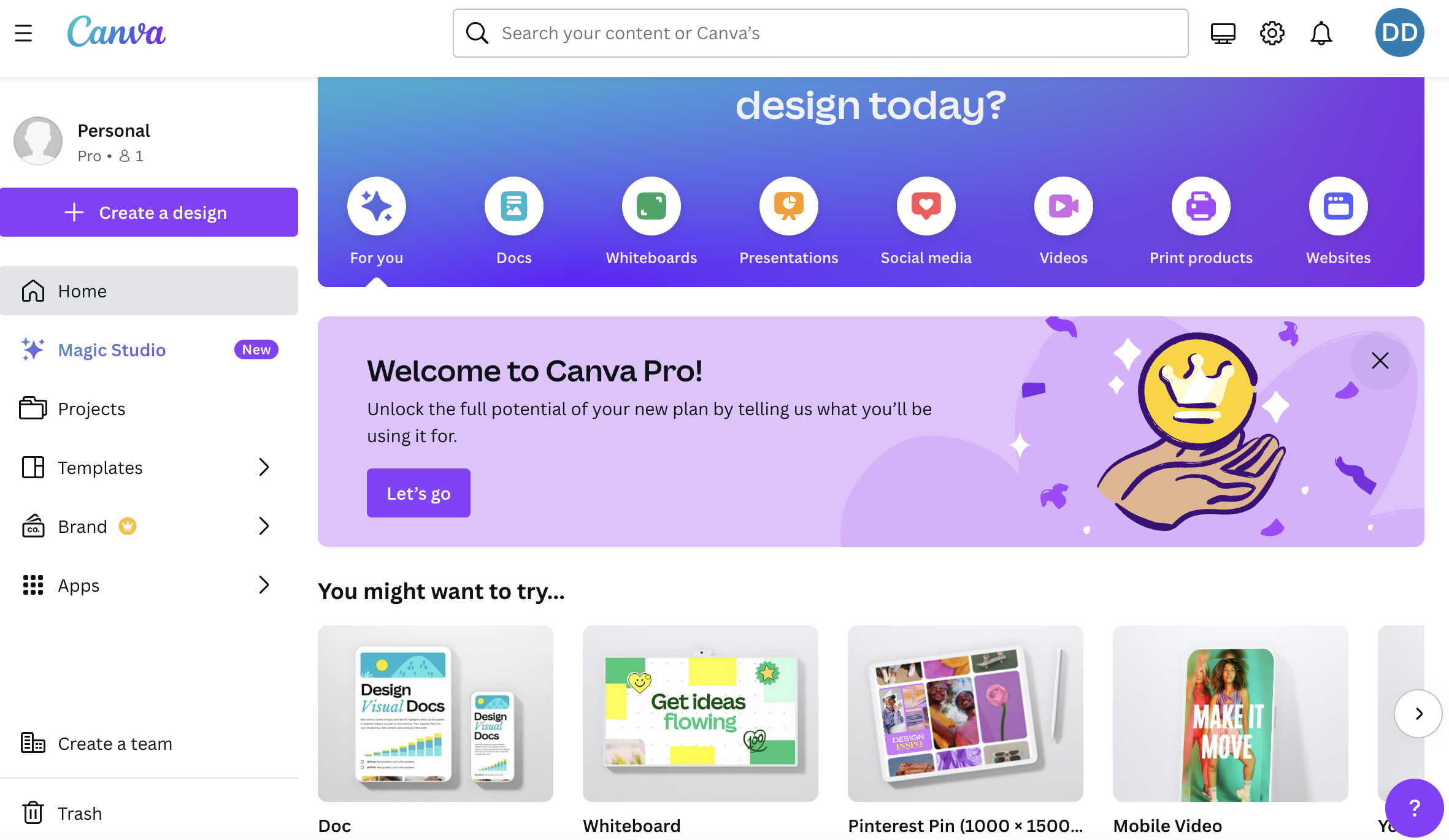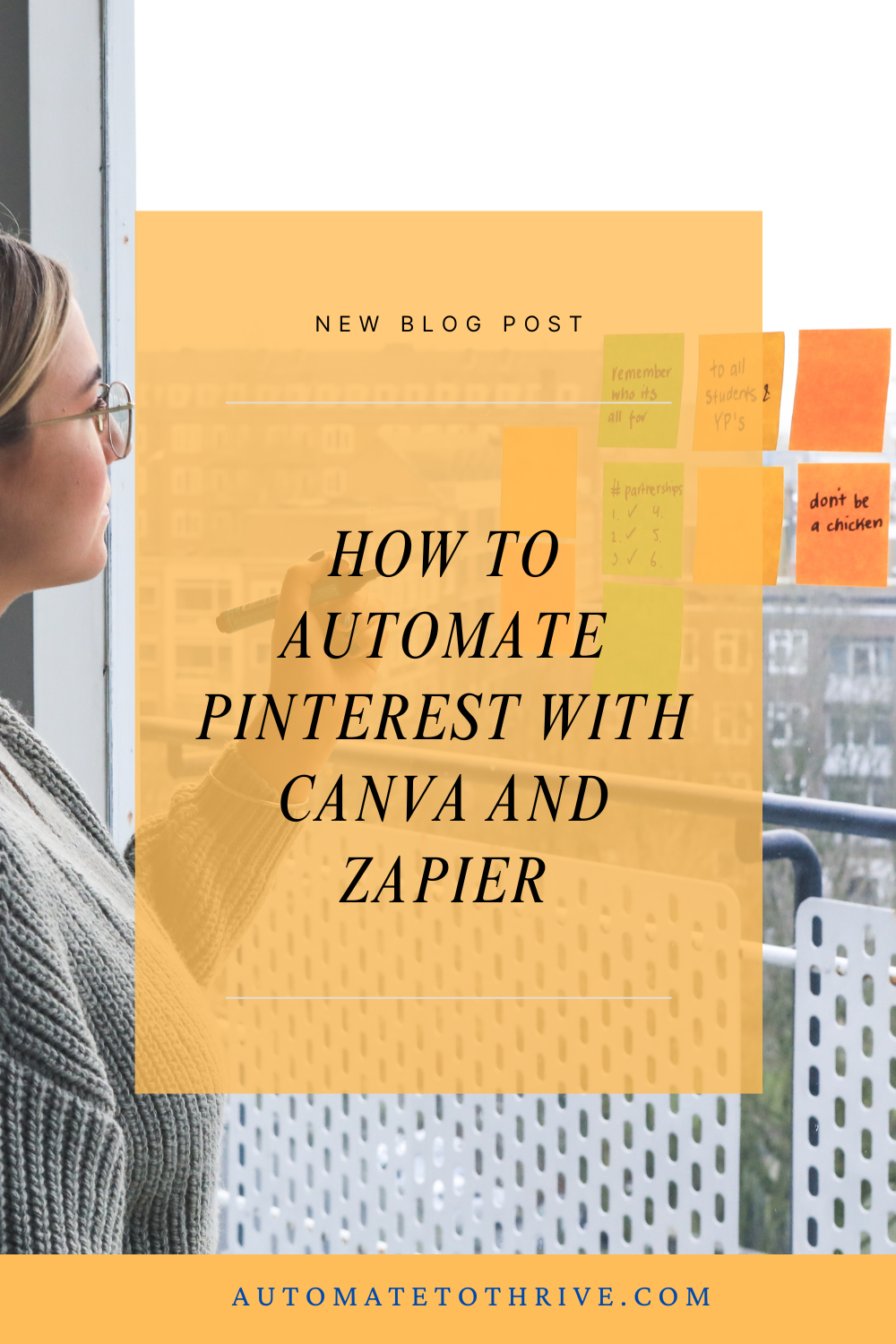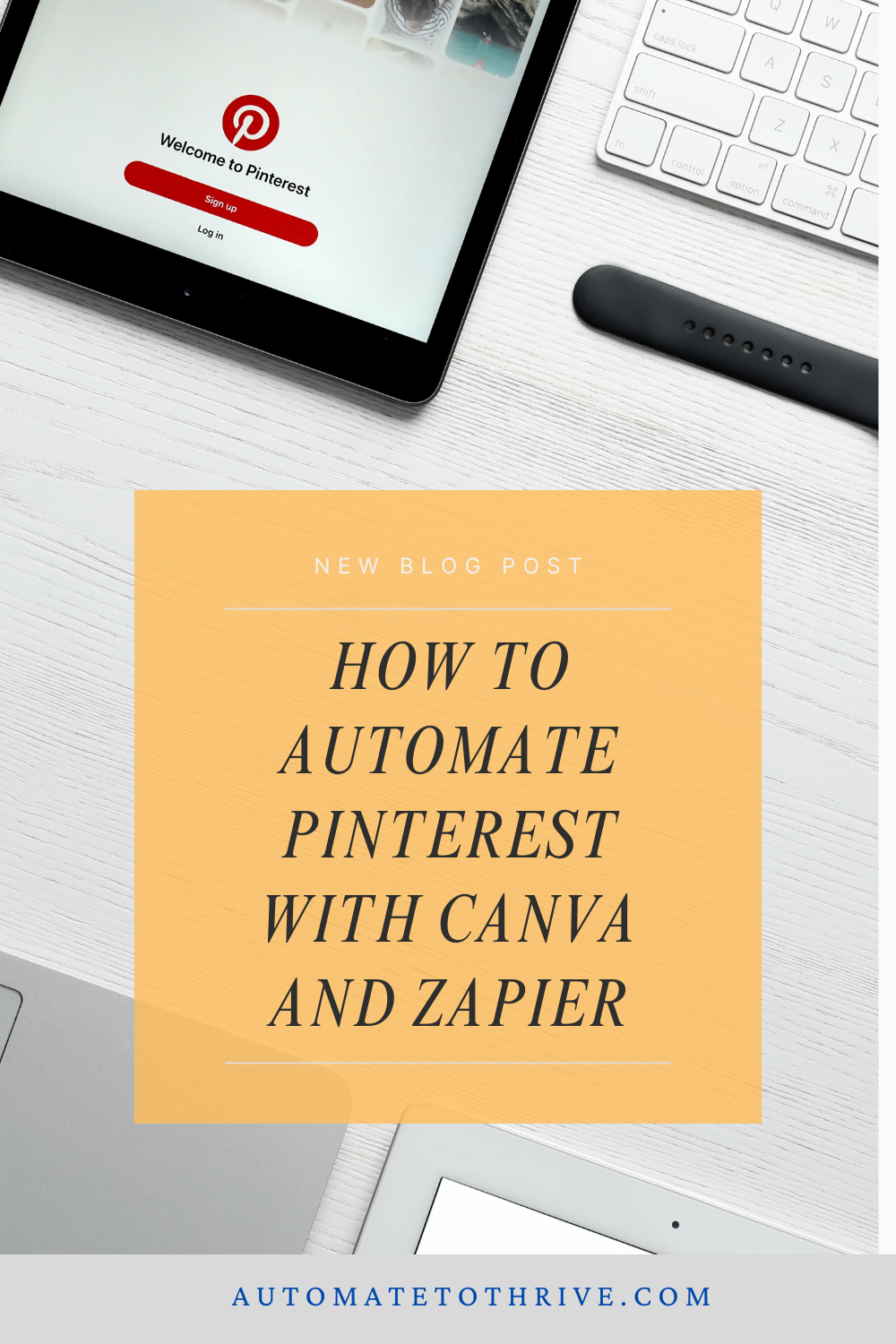Pinterest Automation For Beginners
Pinterest can be a powerful tool for reaching and engaging with your audience, but creating consistent, high-quality content can be time-consuming.
This is where automation tools like Canva and Zapier come in.
They offer features that help you streamline the content creation process and automate repetitive tasks.
Let's explore how these tools can make managing Pinterest a breeze and even share a few examples to help you get started.
Canva: Batch Content Creation and Design Automation
Canva is a versatile design tool that allows you to create beautiful pins, infographics, social media posts, and more. The best part? Canva has a paid version, Canva Pro, which offers advanced features to help you create content quickly and efficiently.
Batch Content Creation
One of the key features of Canva Pro is the ability to create content in batches. This means you can design multiple pins at once, saving you time and energy. For example, if you have a series of blog posts you want to promote on Pinterest, you can create a batch of pins with a consistent style and theme.
To batch-create pins in Canva:
Set Up Templates: Create a set of templates with your brand's colors, fonts, and logo. This way, you can maintain a consistent look across all your pins.
Use Bulk Resize: Canva Pro allows you to resize designs for different platforms. If you're creating content for Pinterest and other social media sites, you can quickly adjust the size without redesigning from scratch.
Upload Your Assets: Keep a library of images, logos, and other assets in Canva. This way, you can quickly drag and drop them into your templates.
Generate Multiple Versions: To automate your Pinterest workflow with Canva and Zapier, all you need to do is connect the data you’ve created—like blog titles, quotes, or other content pieces—to your design process. For example, take two blog titles you’ve written, and use Canva to create unique pins for each one.
Example: Creating a Batch of Blog Post Pins
Let's say you have five blog posts that you want to promote on Pinterest. Using Canva, you can create a template with a consistent design. Then, simply change the text and images to match each blog post. This way, you have five unique pins, but they all share a cohesive look.
Zapier: Automate Workflows and Integrate Apps
Zapier is a powerful automation tool that connects different apps and automates workflows. It can help you automate tasks on Pinterest and beyond, reducing the manual work required to keep everything running smoothly.
Automate Pinterest Tasks with Zapier
With Zapier, you can create "Zaps," which are automated workflows between different apps. Here are a few examples of how you can use Zapier to automate Pinterest tasks:
Automatically Post Pins: Connect Zapier to your Pinterest and other social media accounts. Create a Zap that automatically posts new Pinterest pins to platforms like Twitter or Facebook.
Automate Lead Generation: If you use a customer relationship management (CRM) tool, you can set up a Zap to automatically add new Pinterest leads to your CRM. This is especially useful if you use Pinterest to drive traffic to your website or landing pages.
Track Pinterest Data: Create a Zap that sends Pinterest analytics data to a Google Sheet or other database. This way, you can keep track of engagement, repins, and other metrics without manually checking Pinterest Analytics.
Example: Automating Pinterest to CRM Integration
Suppose you have a landing page linked to your Pinterest profile, where visitors can sign up for a newsletter. With Zapier, you can create a Zap that automatically adds new newsletter sign-ups to your CRM. This way, you don't have to manually enter data, and you can start nurturing those leads right away.
Final Thoughts
Using Canva and Zapier not only saves you time but also fuels creativity. By automating routine tasks with Zapier, you can focus on the fun part—designing and experimenting with Canva.
This approach allows you to explore new design styles, create diverse content, and keep your Pinterest presence fresh and engaging. With more time and creative energy, you can develop a Pinterest strategy that truly resonates with your audience and drives meaningful results for your business