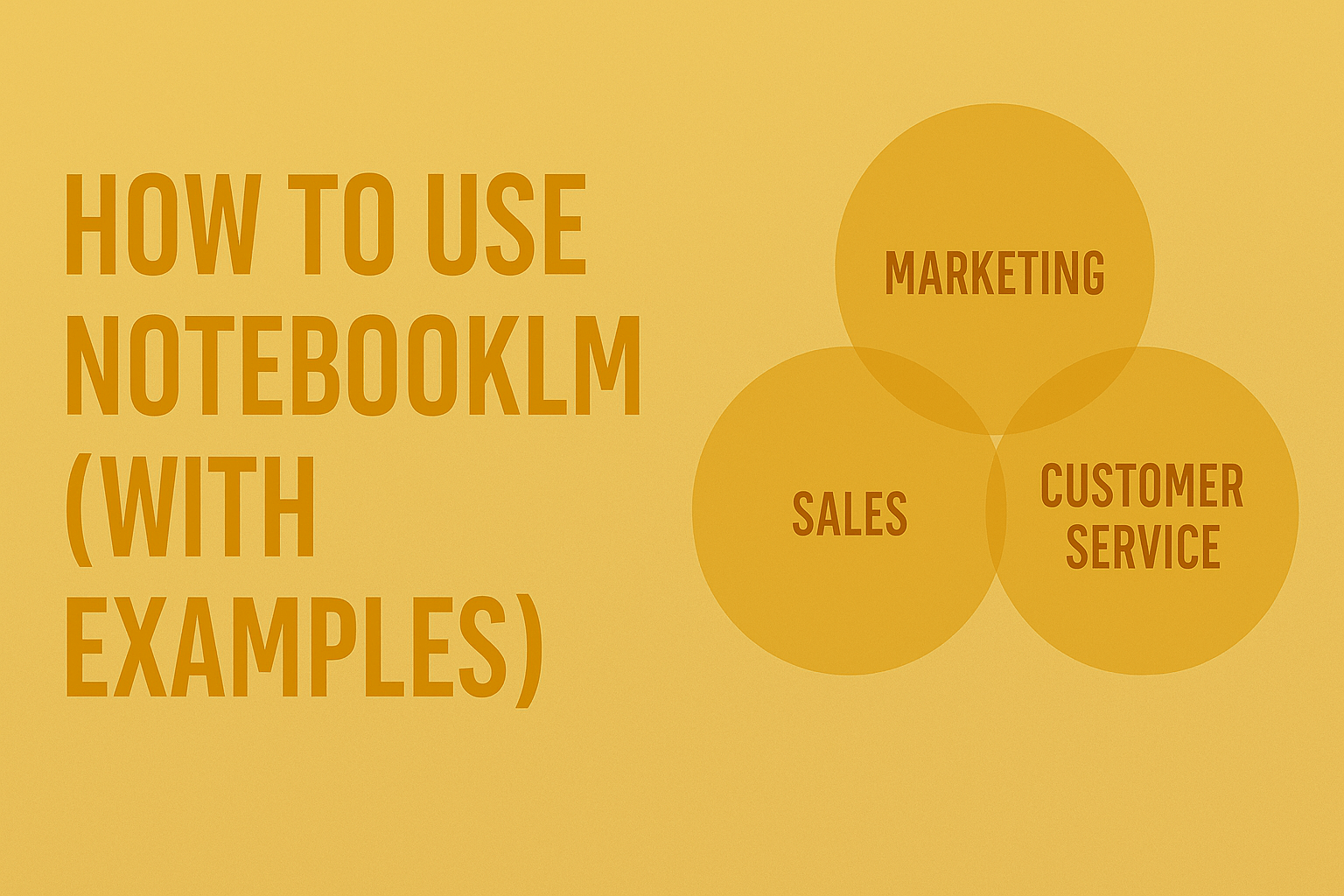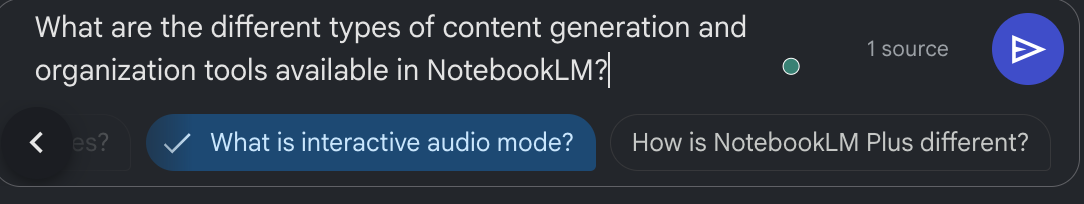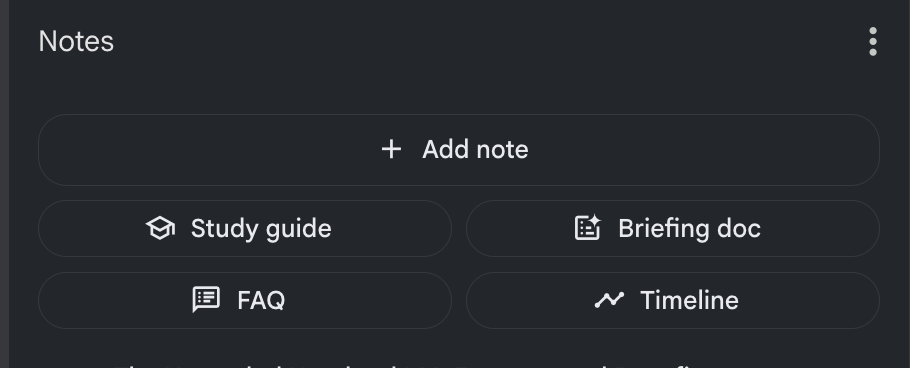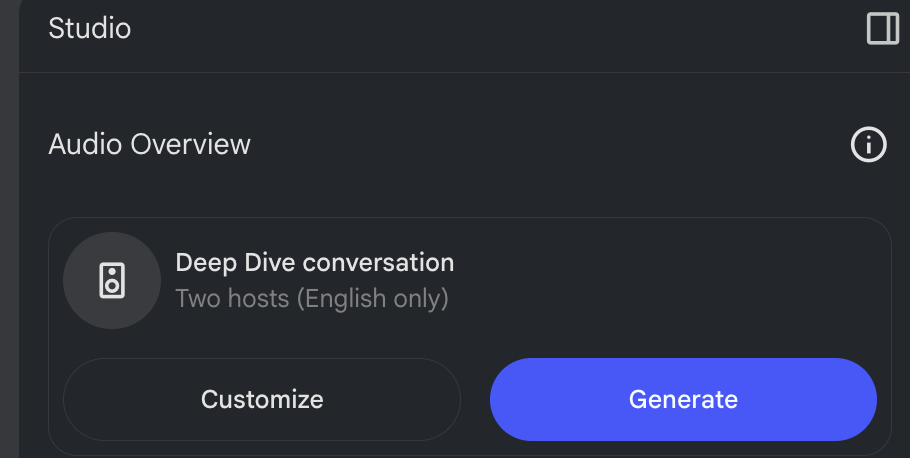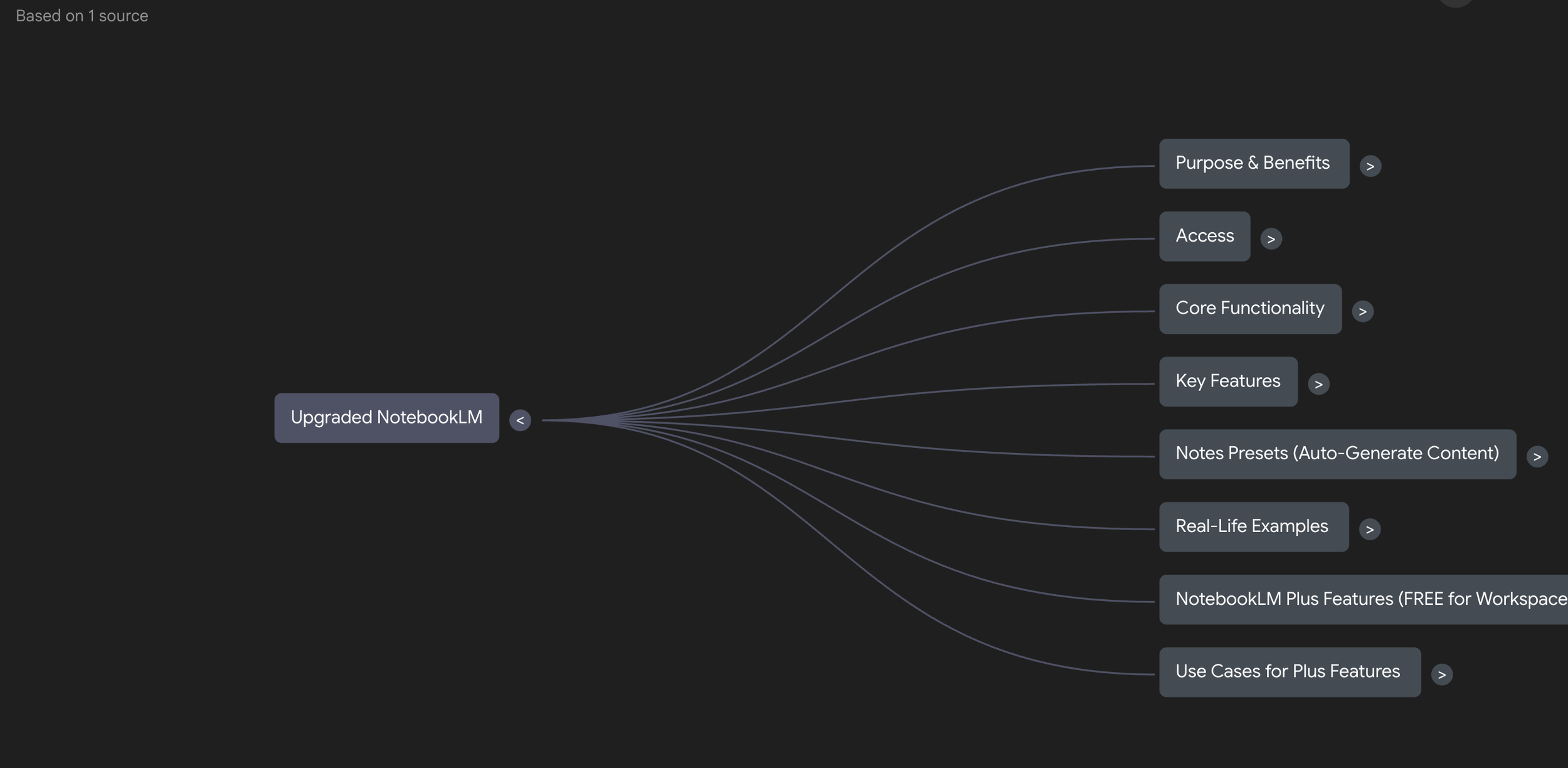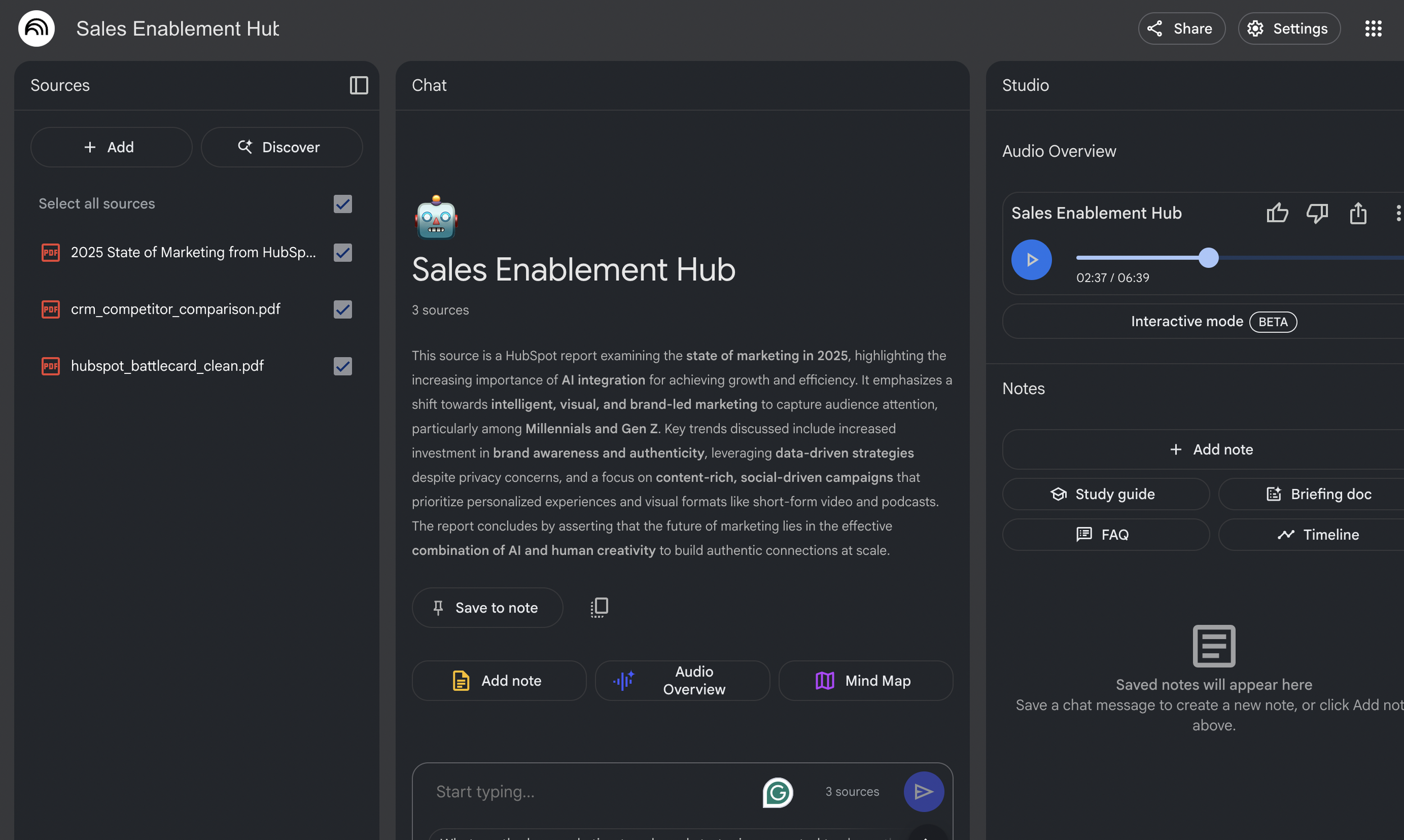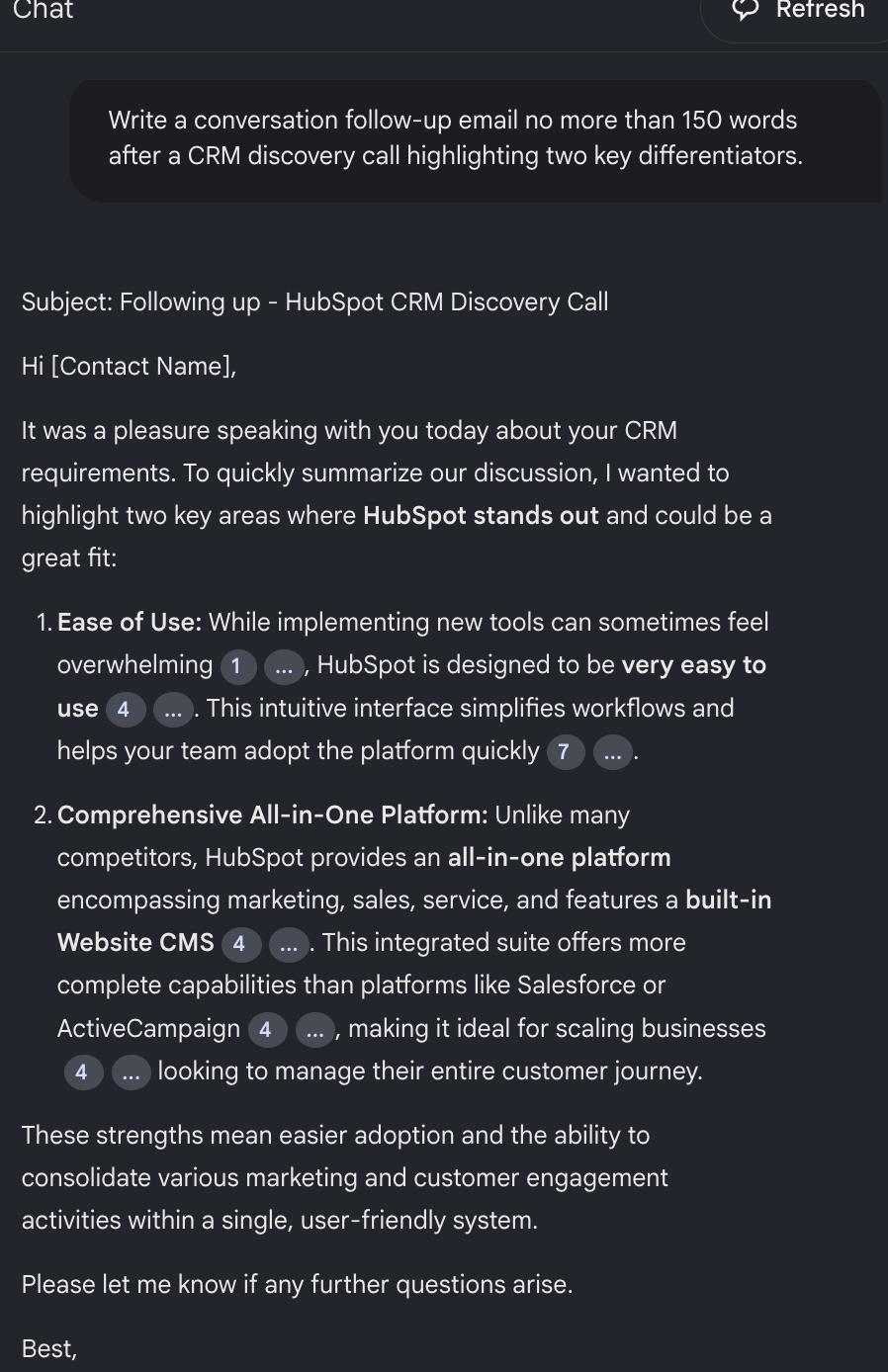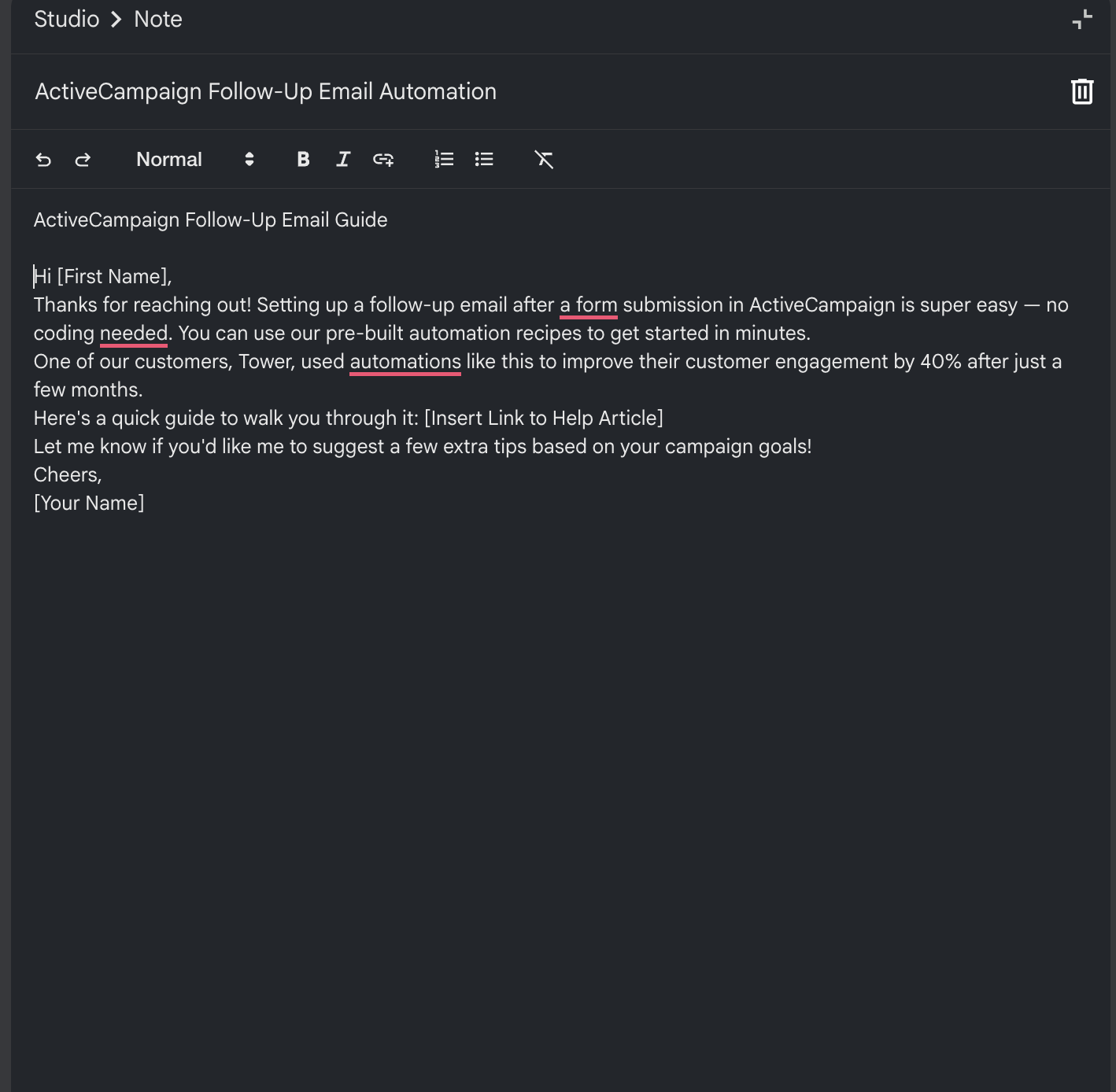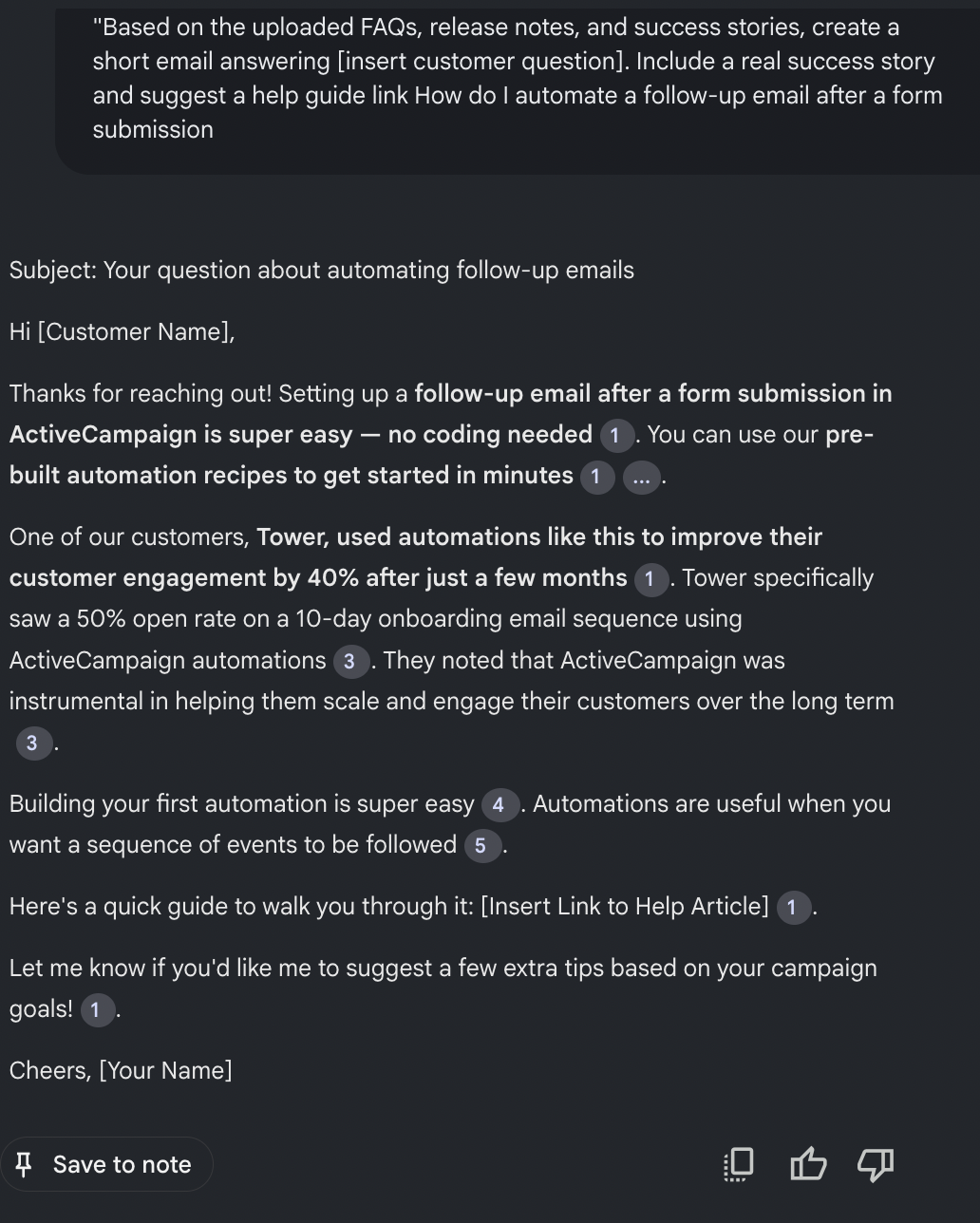How To Use NotebookLM (With Examples)
Have you ever come across a tool that completely changed how you store and learn information? Recently, I discovered NotebookLM, and it blew me away.
It is a super helpful way of organising, storing, and learning from your own documents.
Instead of manually scanning endless files, NotebookLM lets you interact with your information quickly and intelligently.
Whether you're trying to absorb financial reports or reuse blog posts for marketing, the notebooklm use cases are vast and surprisingly practical.
Key Takeaways
NotebookLM use cases span Sales, Marketing, Teaching, Customer Support, and more.
It transforms static documents into interactive learning sessions.
NotebookLM helps teams engage better with reports and data.
It speeds up content creation for blogs, newsletters, and customer emails.
Practical examples show how NotebookLM boosts real-world productivity.
What Is NotebookLM?
NotebookLM is a new AI tool by Google designed to turn your documents into a private, interactive learning assistant. You upload PDFs, reports, articles, or notes, and it lets you query your documents through natural language.
Unlike traditional note-taking apps, NotebookLM doesn't just store information — it helps you learn from it. Imagine having a research assistant that knows every page of your material and can pull out insights on demand. That's the heart of the notebooklm use case.
Instead of endless scrolling, you simply ask questions, request summaries, generate ideas, or even create discovery prompts.
Businesses, students, and creators are finding that notebooklm use cases range from improving team training to simplifying customer support content. It’s fast, intuitive, and focused on learning — not just storage. You can learn more about Google's vision for NotebookLM here.
How Does NotebookLM Work?
At its core, NotebookLM is designed to help you research, learn, and create content faster by bringing your documents to life.
Here’s how it works, based on its key features:
Research Across Sources: Upload PDFs, reports, articles, notes, and more. Search across them instantly using natural language queries.
2. Notes Section: Create your own notes to capture summaries, reflections, FAQs, study guides, and structured plans. You can keep notes separate or choose to convert them into sources.
3. Audio Files (Audio Overview): Generate dynamic audio summaries of your uploaded content. You can listen, interrupt with questions, and dive deeper into the material interactively.
4. Mind Maps : NotebookLM can generate visual mind maps to help you better understand and organise key concepts. It pulls main ideas from your uploaded sources and lays them out visually, showing connections between topics. This makes it easier to study complex subjects, plan projects, or create content outlines
Source Discovery (Available on paid plans): NotebookLM also automatically suggests related articles, YouTube videos, and research papers based on the topics you are working with. This feature extends your research by finding fresh, relevant sources you may not have considered—keeping your notebooks continually expanding with new information. Learn more about NotebookLM's paid upgrades here.
By combining all these features, NotebookLM moves beyond simple storage. It becomes your personal research assistant, study partner, and content creation tool—helping you not just store information but actually learn from and use it intelligently.
How Sales Teams Can Use NotebookLM
Let’s make this real for a moment. I’ve created a "Sales Enablement Hub" inside NotebookLM to show you exactly how it can help sales teams work smarter.
First, I uploaded three documents into my notebook:
HubSpot Battlecard
State of Marketing Report
CRM Competitor Comparison.
From there, I could immediately start doing practical things to prepare for sales conversations:
Check key objections:
I asked, "List top objections small businesses might have when considering HubSpot vs Salesforce." NotebookLM pulled objections directly from the battlecard and competitor sheet, giving me quick, usable talking points.
Generate a CRM industry audio briefing:
I used the new Audio Overview feature to summarise the entire set of uploaded documents into a single, dynamic audio briefing. As I listened, I could interrupt the conversation and ask real-time questions, like:
"What trends are most relevant to mid-sized tech companies?"
"Can you give an example of a marketing strategy recommended for hybrid sales teams?"
"What are the three main advantages HubSpot has over Salesforce for growing businesses?"
Create quick email drafts:
I prompted, "Write a follow-up email after a CRM discovery call highlighting two key differentiators." It suggested a draft I could personalise and send immediately.
Explore discovery call questions:
I asked, "Suggest three discovery call questions based on the State of Marketing report." It generated targeted, conversation-starting questions that I could use instantly.
Build a mini battlecard on the fly:
I asked, "Summarise three reasons why HubSpot is easier to implement than Salesforce for SMEs." NotebookLM pulled the advantages into a quick, ready-to-use format.
Instead of scattered battlecards, reports sitting unread, or endless scrolling to find the right information, everything your sales team needs is centralised, searchable, and interactive inside NotebookLM. When you combine this with audio learning, discovery call prep, and quick competitor comparisons, it completely changes how ready your team is for every opportunity.
Salespeople using NotebookLM find they spend less time "hunting" for the right PDF and more time closing deals. It’s like having your own customised battlecard, updated in real-time.
NotebookLM Use Cases for Training and Onboarding
Training new employees can be repetitive and inefficient. Manuals, presentations, and videos often overwhelm newcomers. With NotebookLM, you can upload all training content and allow employees to "interact" with it.
Imagine a new hire asking, "What’s our refund policy?" or "How does our onboarding workflow operate?" — and getting instant, guided answers pulled directly from your policies. This notebooklm use case ensures that training is self-paced, dynamic, and instantly accessible.
One training manager created study guides and quizzes from old manuals using NotebookLM. It improved new hire retention rates and reduced the time spent answering basic questions.
NotebookLM Use Cases for Marketing Teams
Marketing teams often drown in past blog posts, webinars, reports, and campaign briefs. A smart notebooklm use case here is content repurposing. By adding your blog archives, webinar transcripts, and customer reports, NotebookLM can:
Suggest blog topics based on old material.
Generate email campaigns from webinar recordings.
Create newsletters summarising recent blogs.
Using NotebookLM for Blog and Newsletter Content
Personally, I’ve also used NotebookLM to create new blog posts more efficiently. Instead of starting from scratch, I uploaded my past blog articles, like Custom ChatGPT vs ChatGPT Projects: Which One Should You Use and asked NotebookLM to summarise the key points.
From there, I generated an Audio Overview summarising the entire blog, turning it into an audio version that could easily be repurposed for newsletters or podcast snippets.
You can use NotebookLM in the same way to:
Summarise long blogs into quick-read formats.
Create short audio summaries to embed in your newsletters.
Turn webinars, reports, and long-form documents into listenable content for your audience.
This simple workflow saves hours and helps your content go further without needing to rewrite everything manually.
NotebookLM Use Cases for Teaching and Learning
Educators and students are using NotebookLM to transform the learning experience. You can upload your district’s strategy plan, curriculum standards, lecture notes, and reading materials. A practical notebooklm use case here is creating guided lesson plans, study guides, and quizzes.
Imagine turning a 300-page coursebook into:
Chapter summaries.
Flashcard decks.
Discussion prompts for class.
Students using NotebookLM reported faster comprehension and better grades. Teachers appreciated spending less time creating lesson materials from scratch.
Using NotebookLM for Customer Support
Another area where NotebookLM shines is customer support. I created a "Customer Support Hub" notebook by uploading ActiveCampaign FAQs, product release notes, and customer success stories.
We started by creating short, ready-to-use email templates and saved them as documents inside the notebook. Then, I created a custom prompt that any support agent could use easily:
Then, I created a custom prompt that any support agent could use easily:
Create a short, personalised email reply to a customer asking about [specific question]. Pull from FAQs, release notes, and customer success examples. Suggest a helpful link if available."
When a customer question comes in, the support team can:
Search across the uploaded documents.
Use the saved prompt to pull the right data.
Instantly generate a structured email reply based on verified, updated information.
For example, if a customer asks, "How do I automate a follow-up email after a form submission?" — NotebookLM pulls:
A process guide from FAQs,
A real customer stories
And builds a full email template including a link to additional resources.
This way, agents can respond quickly and professionally, saving valuable time while delivering a higher quality of support.
Over time, this process helps to:
Resolve cases faster and more consistently.
Build trust by sharing real success examples.
Improve the onboarding experience for new support agents.
Empower teams to deliver proactive, personalised customer care at scale.
Personal Growth: Prepare for Interviews Using NotebookLM
Are you job hunting or prepping for interviews? Another inspiring notebooklm use case is preparing discovery prompts and mock answers.
By uploading your CV, cover letters, and the job descriptions you are targeting, you can:
Generate potential interview questions.
Practise selling yourself based on your experiences.
Create strong answers aligned to the company’s needs.
You can even record answers via NotebookLM’s new audio features, helping you sound more natural when the big day arrives.
NotebookLM for Event Marketing and Email Creation
After running an event, it can be overwhelming to pull together the right follow-up material. A helpful notebooklm use case is uploading event PDFs, presentations, recordings, and session notes into NotebookLM.
From there, you can:
Summarise key event highlights into easy-to-share recaps.
Generate email follow-ups tailored to specific attendee interests.
Draft thank-you notes and customer surveys that link back to sessions or slides.
Create quizzes or knowledge checks based on event content to keep engagement high.
Build FAQs from common attendee questions during sessions or webinars.
Best Practices and Tips for Using NotebookLM
To make the most out of your notebooklm use cases, remember:
Organise notebooks by topic, not by upload date.
Create a clear title and description for each document.
Regularly update your notebooks as information changes.
Use the discovery prompts to keep exploring your material from different angles.
Always check outputs for accuracy when used externally.
A well-maintained NotebookLM setup becomes exponentially more valuable over time.
Related Reading
15 Must-Have AI Tools for Marketers
Explore the essential AI tools to scale your marketing and content creation workflows.How to Build Your Own Custom ChatGPT
Learn step-by-step how to create a tailored AI chatbot to automate research, support, and content generation.Custom ChatGPT vs ChatGPT Projects: Which One Should You Use?
Find out when it’s better to build a Custom GPT versus launching a larger AI project to support your business goals.
FAQs
What can NotebookLM be used for?
NotebookLM use cases include sales enablement, marketing content creation, training onboarding, teaching resources, customer support assistance, product development summaries, and personal interview preparation.
What is NotebookLM best at?
NotebookLM excels at turning passive information into an interactive, searchable experience. It helps teams, educators, marketers, and learners transform their documents into living, learning assets.
What are the limitations of NotebookLM?
While powerful, NotebookLM requires clear document uploads. Poorly formatted or highly visual content (e.g., graphs-only slides) may not perform well. Also, it currently supports mainly text-based documents.
What should users be mindful of when using NotebookLM?
Users should always verify critical outputs, especially in customer-facing or compliance-sensitive situations. Treat NotebookLM as a smart assistant, not a replacement for final human review.