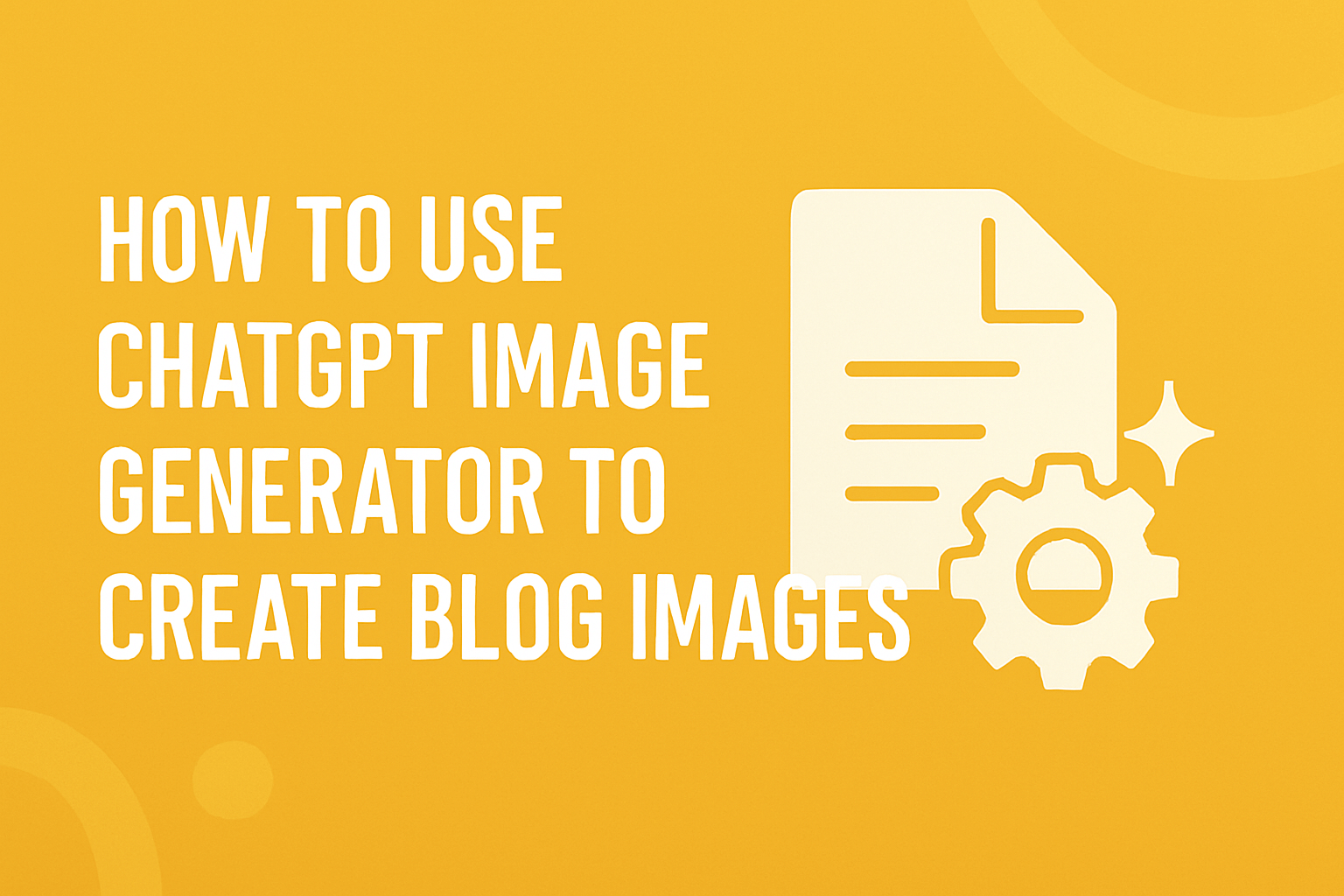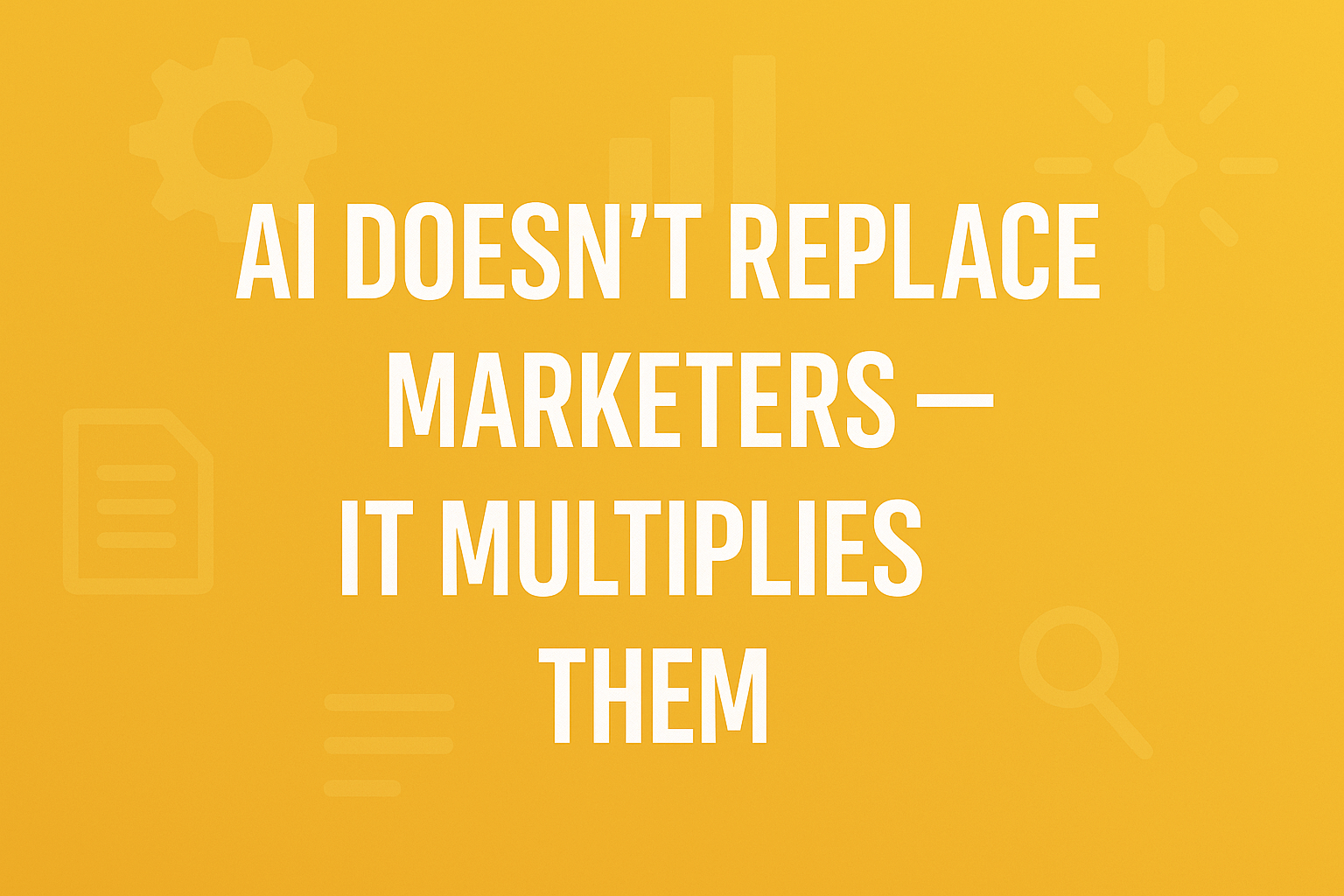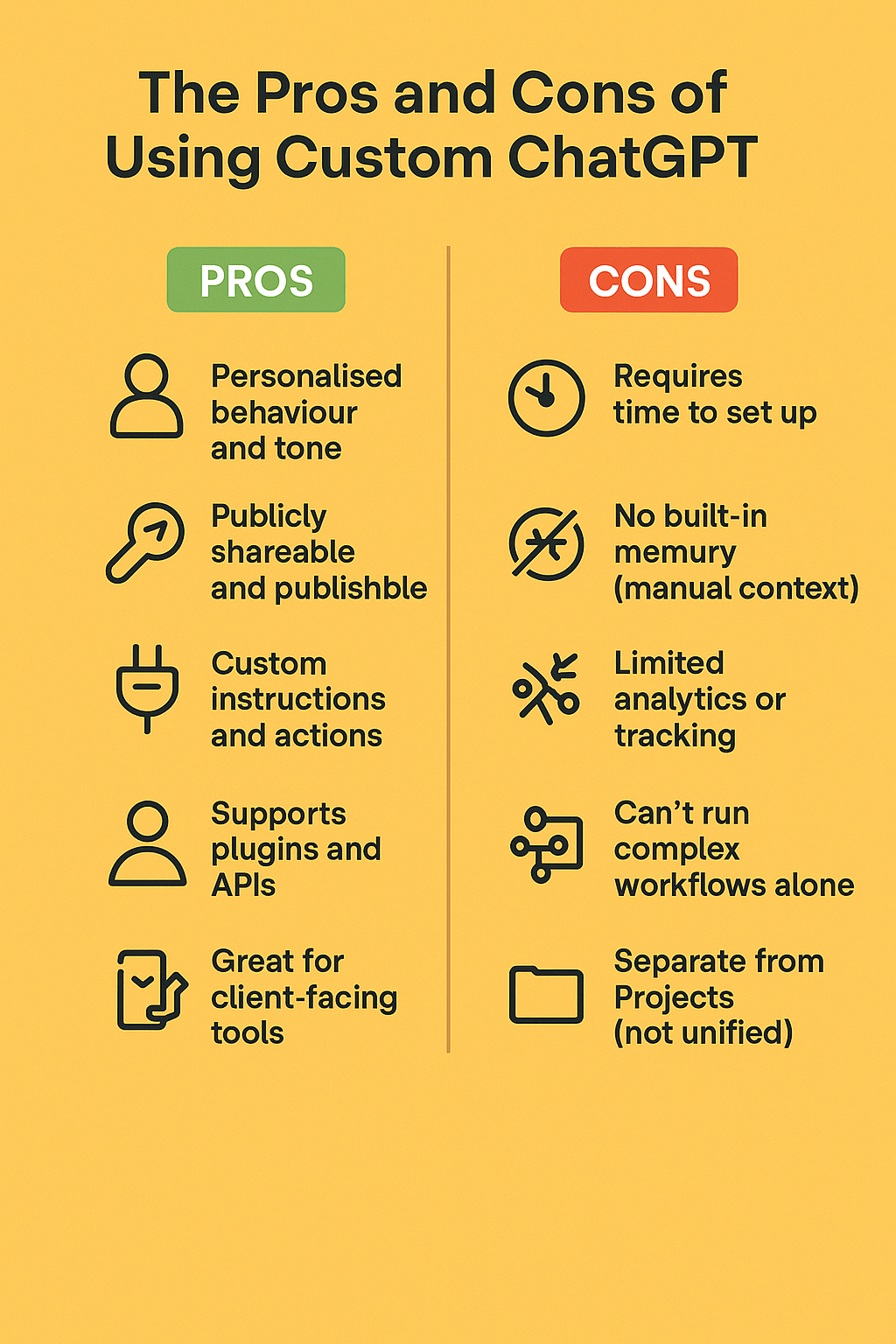How to Use ChatGPT Image Generator (10 SEO-Ready Examples)
Are you someone who understands ideas better when you see them?
Visual learners make up a large portion of readers — and when you publish a blog without images, you risk losing engagement fast.
Strong visuals do more than enhance your content; they help with clarity, scan-ability, and on-page SEO.
I’ve been using ChatGPT as my go-to ai image generator for blog visuals.
It’s become an essential part of my content process. I now use structured prompts to generate custom blog banners, process graphics, and tool showcase visuals that are fast to create and fully aligned with the message of each post.
Key Takeaways
Use ChatGPT image generation to create SEO-optimised banners, stat charts, tool mockups, and product comparisons.
Visual content built with the chatgpt image generator free improves readability, user engagement, and Google rankings.
Prompts can guide the AI to create custom visuals using your brand colours, layouts, and messaging.
Use chat gbd image generator prompts to create flowcharts, benefit blocks, quote visuals, and more — all in one workflow.
Save time and budget without sacrificing quality by replacing stock images with ChatGPT-generated visuals tailored to your blog
How I Use ChatGPT Image Generation
I write the blog first. Then I create and upload a custom banner with the blog title or a bold statement using chatgpt image generator free tools. ( see the blog banner above as an example)
I also create featured visuals for listicles, benefit blocks, and even product comparisons.
For example, I generated the image “Create as Many GPTs as Needed” to visually showcase use cases. These visuals act like mini content summaries and can be reused in repurposed posts, carousels, and onboarding emails.
For mobile-first content, I’ve started using images that show a smartphone with a product interface inside it, paired with a branded background. One of the most effective applications of this is when showcasing an actual tool I’ve built — like the AI Workflow Finder.
In this example, I created a mockup where the tool is displayed directly inside a phone screen. The image format helps users instantly connect the visual with real functionality, driving more engagement and click-throughs.
PROMPT TO USE
Create a realistic image of a smartphone held in a hand, displaying a product interface or AI-generated visual (like a workspace or feature card) on the screen. Use a dual-tone gradient background with my brand colour (#ffbd59) on one side. Add subtle app icons or UI elements to showcase an AI design preview inside the phone.
See how to create your own GPT project here
ChatGPT Image Generator Prompt Ideas (With How & Why)
In this section, we'll look at a series of structured examples that showcase how to use ChatGPT image generation to create SEO-optimised images for different use cases. These prompts are designed to help you generate visuals that support your blog’s structure, brand identity, and keyword strategy — all without needing a designer.
Each visual prompt includes a clear description of the image, when to use it, and how it contributes to SEO or reader engagement.
Blog Banner Image
PROMPT TO USE
“Take a clean blog banner with a soft or flat background and overlay the blog title in bold white text: ‘How to Use ChatGPT Image Generator To Create Blog Images’. Use large, modern font (all caps or title case), centred layout. Incorporate abstract icons or pattern elements representing automation, writing, and tools (e.g., document, gear, spark). Stick to brand colours like #ffbd59 for background or accents. This works well for banner-style visuals you reuse with updated titles.”
Why and how: This banner format makes it easy to update your blog visuals by simply changing the text. The clean, minimal style draws focus to the headline while supporting your SEO goals. It’s perfect for recurring content themes or structured blog series. You can also upload an existing neutral banner and use this layout to apply updated titles for different posts without creating a new design from scratch.This banner format makes it easy to update your blog visuals by simply changing the text.
Marketing Ecosystem Radial Infographic
PROMPT TO USE
Create a radial infographic titled ‘AI Marketing Ecosystem’. Place this title inside a bold yellow cloud shape in the centre. Around it, display 8 evenly spaced segments with short labels and flat icons: ‘AI Copywriting’, ‘Email Automation’, ‘Chatbots’, ‘Customer Segmentation’, ‘Predictive Analytics’, ‘Lead Scoring’, ‘A/B Testing’, and ‘AI Ad Targeting’. Use clean connecting lines from the centre outward. Style with white background, dark grey text, and brand accents in #ffbd59. Layout should be minimal, symmetrical, and visually balanced.
Why and how: This format works perfectly for presenting a complete ecosystem or toolkit. Instead of writing paragraphs listing each concept, you give your audience a visual map — ideal for visual learners and skimmers. It helps them understand relationships and categories at a glance.
Blog Stat or Insight Graphic
PROMPT TO USE
Generate a bar chart graphic showing ‘Blog Traffic Growth in 2025’, using yellow and lavender bars, minimalist layout.
Why and how: Use this to back up data or insights with visual credibility. Perfect for SEO, thought leadership, and annual reviews.
Visual Quote Card
PROMPT TO USE
Create a visual quote with bold white text on a #ffbd59 ( choose your brand style) background, saying ‘AI doesn’t replace marketers — it multiplies them’, with subtle icon overlays in the background.
Why and how: Share thought leadership visually. Use mid-post or at the end to reinforce key ideas and encourage shares.
Satisfaction Chart (Donut Style)
PROMPT TO USE
Design a 3-column stat graphic showing Customer Satisfaction for Live Chat (73%), Email (51%), Phone (44%) using donut charts, blue and red accent colours, bold text.
Why and how: Communicate differences in performance or feedback across communication channels. Ideal for case studies, UX reviews, and feature evaluations.
Pros & Cons Infographic
PROMPT TO USE
Design a two-column infographic titled ‘The Pros and Cons of Using Custom ChatGPT’. Use a clean layout with light background and brand colours (#ffbd59 for accents, dark grey for text). Each side should have 5 bullet points with rounded minimal icons beside each benefit or drawback. Left column title: ‘Pros’ (green highlight), right column: ‘Cons’ (red highlight). Use modern sans-serif font and consistent icon style. Make sure spacing and visual weight are balanced
Why and how: Pros and cons infographics make complex decisions easier to understand at a glance. Instead of reading paragraphs of analysis, readers can quickly compare benefits and drawbacks side-by-side. For tools like Custom ChatGPT, where flexibility and features come with trade-offs, this visual format helps your audience decide whether it’s the right fit — especially for marketers, creators, and consultants looking for fast insights. It also keeps your content scannable, mobile-friendly, and highly shareable.
2x2 Benefits Grid (Circular Photos)
PROMPT TO USE
Create a 2x2 grid of small circular photo cut-outs with real people using laptops or phones. Under each image, add a short benefit title like: ‘Enhance Experience’, ‘Capture More Leads’, ‘Drive More Sales’, ‘Reduce Support Volume’. Use soft shadows and clear spacing..
Why and how: A great option for benefits breakdowns, onboarding sequences, or services pages. Combines real-world context with concise messaging.
Semi-Realistic Benefit Callouts
PROMPT TO USE
Create a semi-realistic image of a woman using her phone at a café table. On the right, overlay 6–8 floating benefit bubbles about using marketing automation tools, like: ‘Global reach’, ‘Segment contacts’, ‘Faster responses’, ‘Click-to-chat ads’, ‘Easy catalog setup’, ‘Real-time replies’.
Why and how: Helps personalise abstract benefits. Useful in content that discusses automation, customer journeys, or product onboarding.
Promotional CTA Graphic
PROMPT TO USE
Design a bold landing card for a website section promoting an AI-powered tool or lead magnet. The title should say ‘Find Your AI Stack’, with a short subhead like ‘Get instant guidance on the best AI tools for your business’. Use brand colours (#ffbd59 for the background, black or dark grey text), clean layout, and a strong CTA button that says ‘Start Now’.”
Why and how: Ideal for sidebars or blog CTAs. Directs visitors to a lead magnet or tool like your AI Workflow Finder. Improves conversions and on-site navigation.
Discover 15 Must-Have AI Tools for Marketers
Final SEO Tip: Always Compress Your Images
Even with the best visuals, ChatGPT image generation outputs can still result in large files. Before uploading, make sure to optimise them with tools like TinyPNG or Squoosh. Use WebP format, keep headers under 150KB, and always write keyword-rich alt text (e.g., “chatgpt image generator free infographic about SEO strategies”).
This step boosts load speed, improves Core Web Vitals, and helps Google rank your visuals in image search — which is key for modern SE
Conclusion
Use ChatGPT image generation to enhance every stage of your blog workflow — from banners to infographics to tool showcases. These visuals help clarify your message, boost engagement, and increase on-page SEO performance. Whether you're building reusable templates or personalising content journeys, ChatGPT image generator free tools provide speed, flexibility, and creative control.
The real value? You can now visualise your ideas, workflows, and data in a way that feels on-brand and relevant — no graphic designer required.
Use the prompts in this guide, experiment with styles, and keep evolving your visual content strategy. Use ChatGPT Image Generation as often as possible to elevate your blog's impact.
FAQ
1. What is the best way to use a ChatGPT image generator for blog content?
The best way is to use structured prompts tailored to your blog's format — like banners, step-by-step guides, or comparison charts. Always compress images, add alt text, and use SEO-relevant filenames before publishing.
2. Is there a free version of the ChatGPT image generator I can use?
Yes, the chatgpt image generator free is available to Plus users directly within ChatGPT (with DALL·E integration). Alternatively, you can use tools like Craiyon or Playground AI for simpler visual outputs.
3. What if the chatgpt image generator is not working?
If the generator isn’t working, check if you're on a supported plan (ChatGPT Plus), or try refreshing. If issues persist, OpenAI may be updating the system. You can also use an external chat gbd image generator until it’s back online.