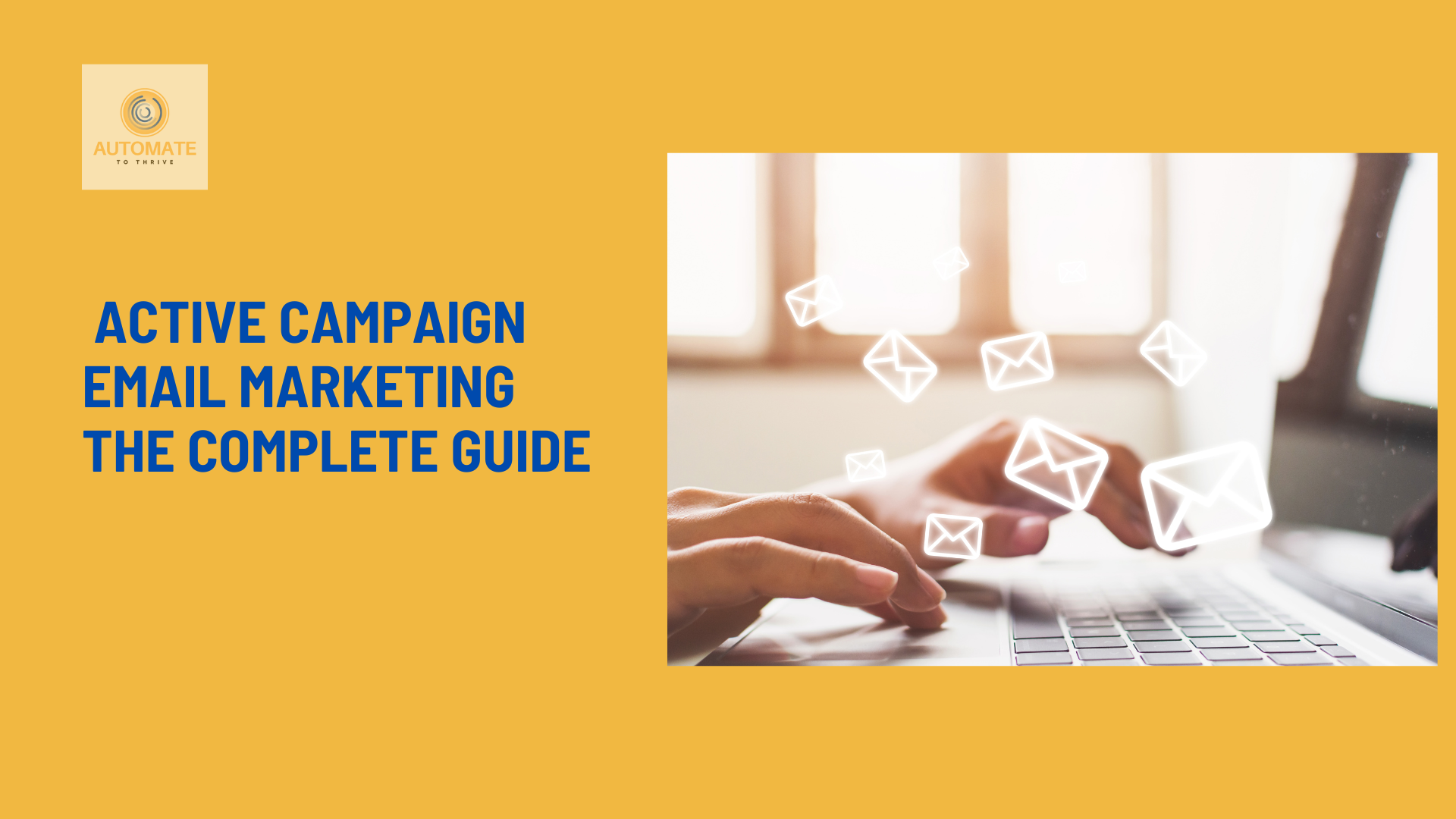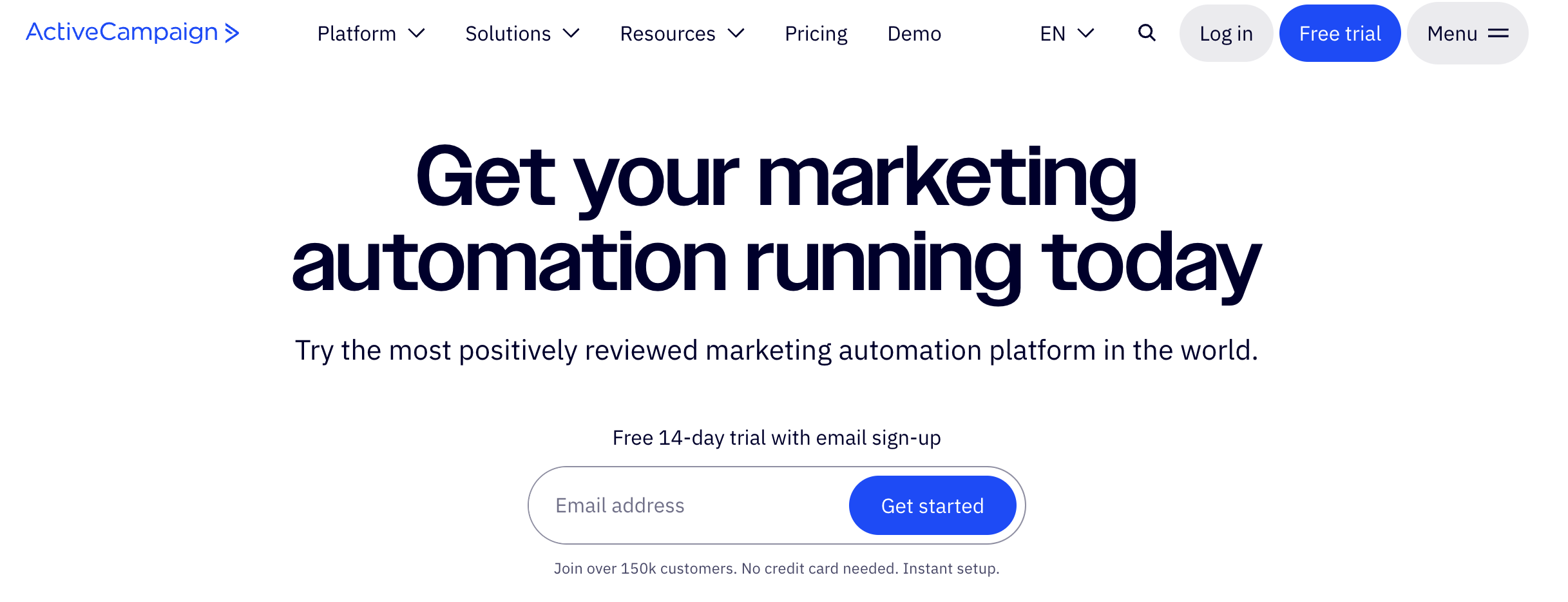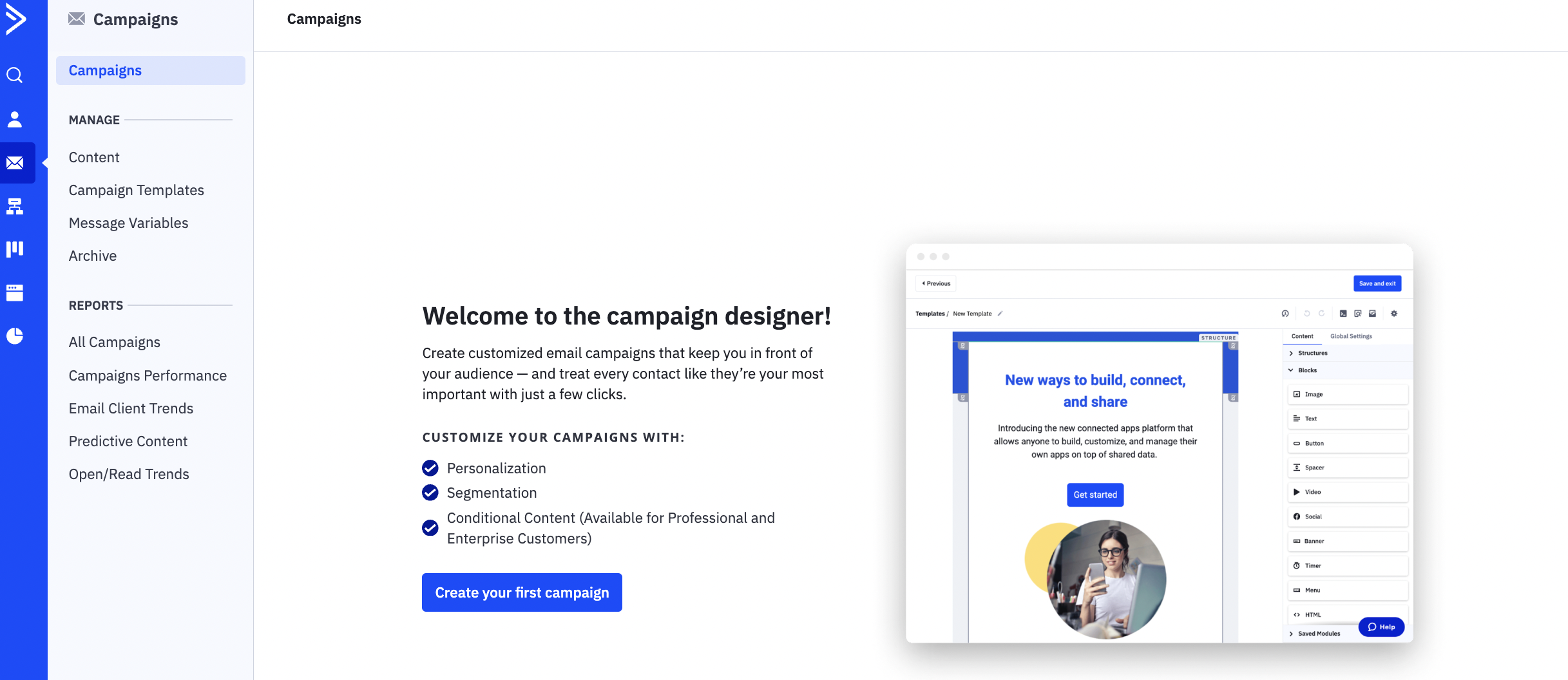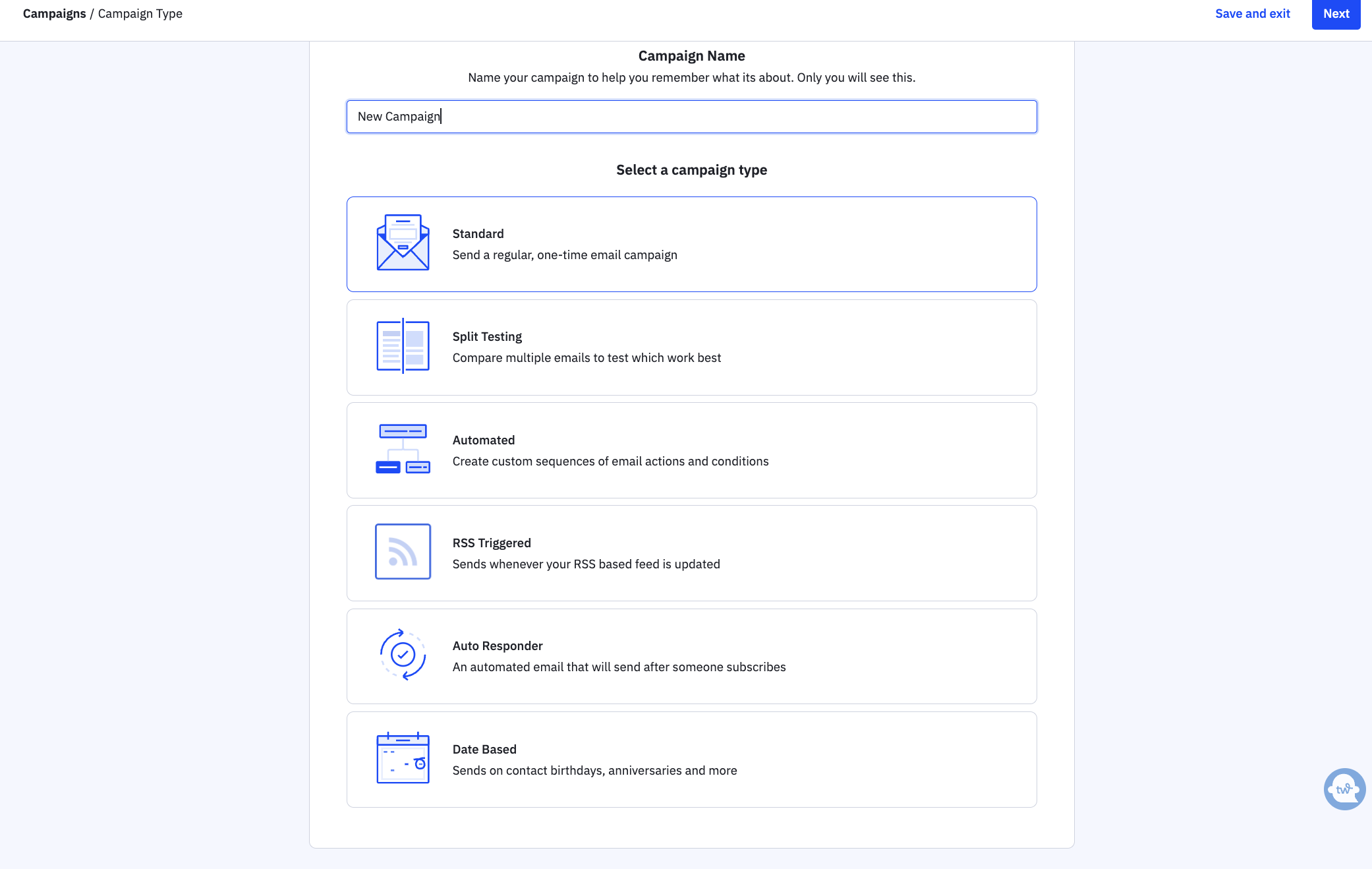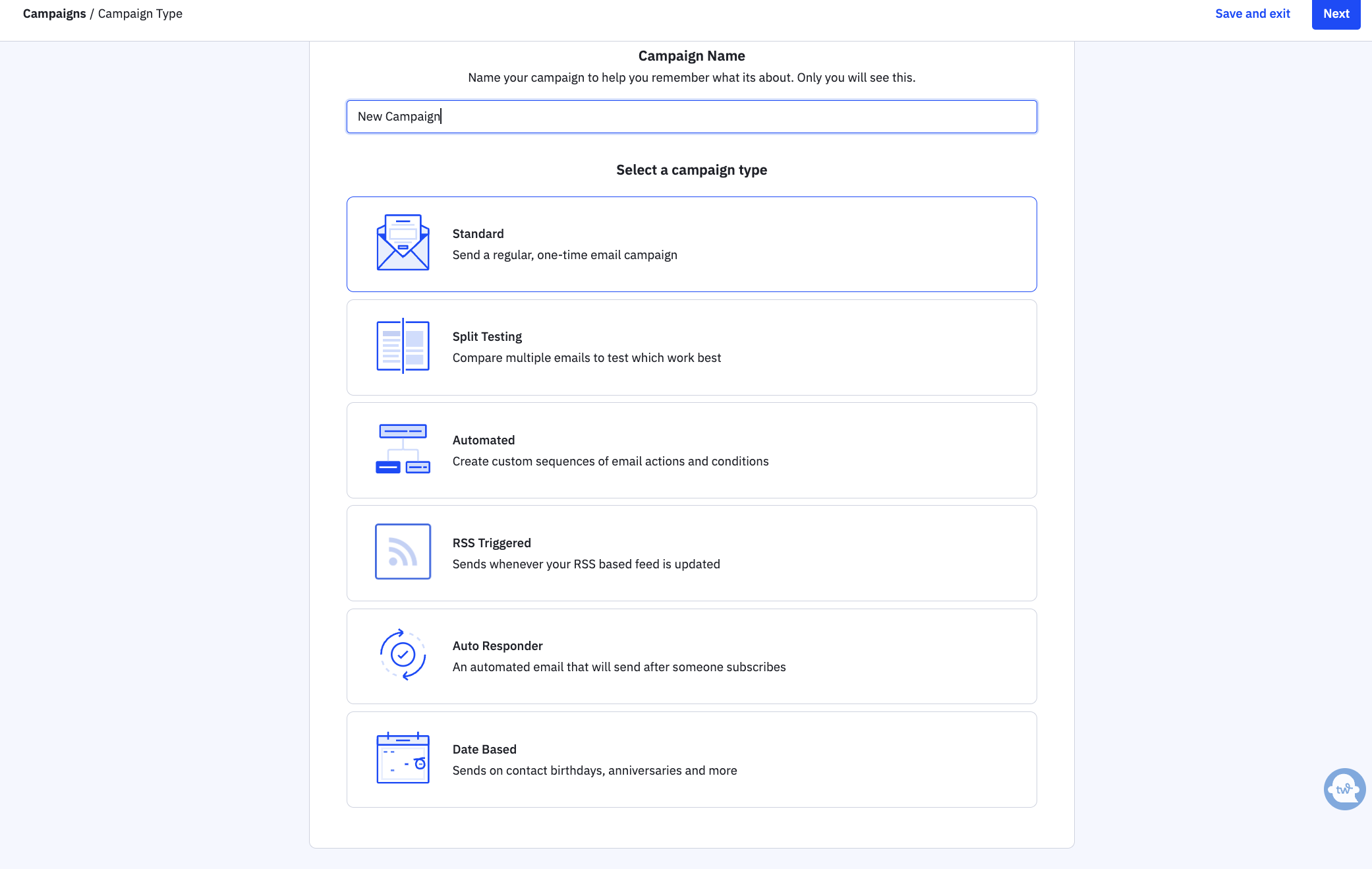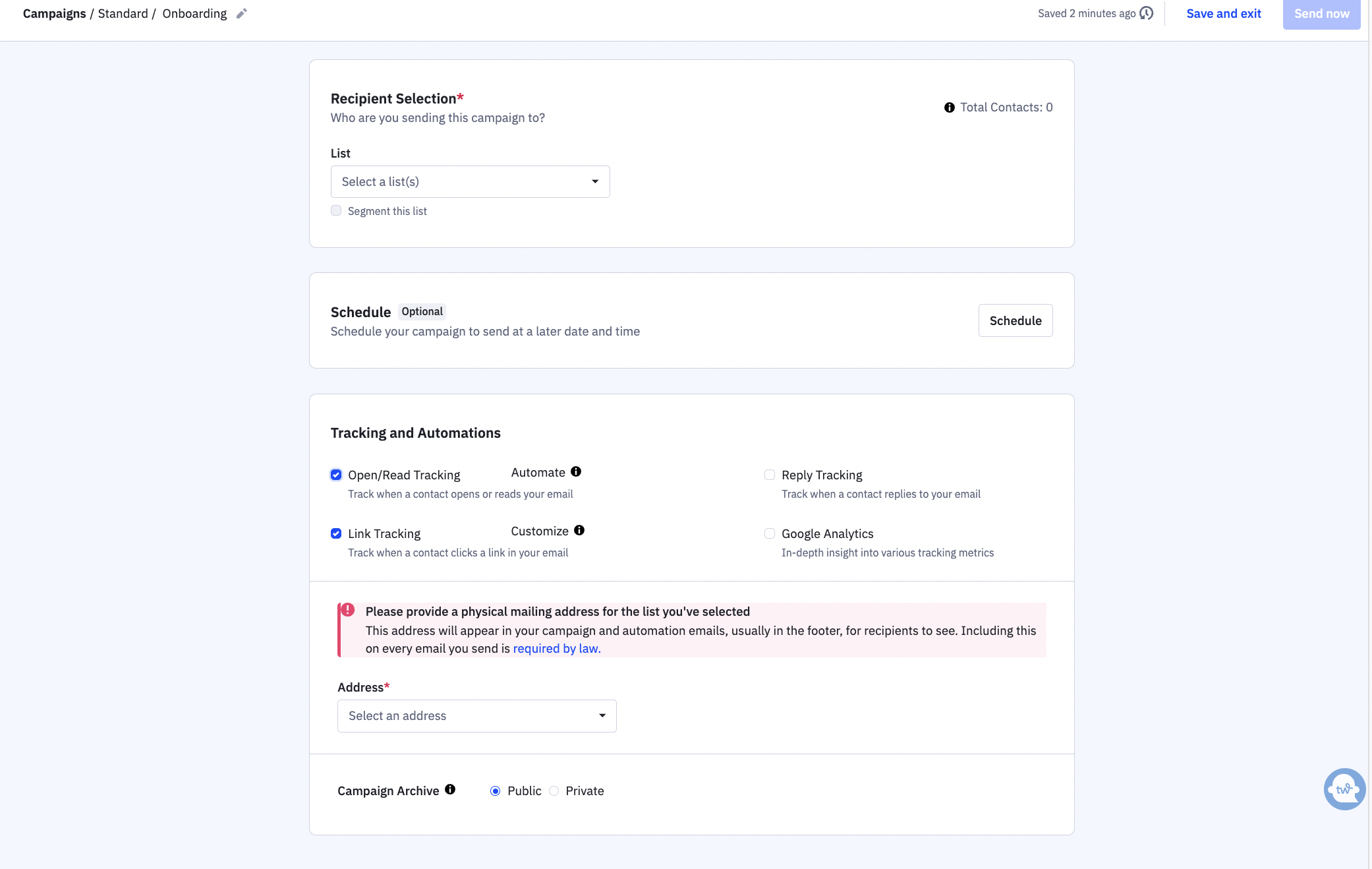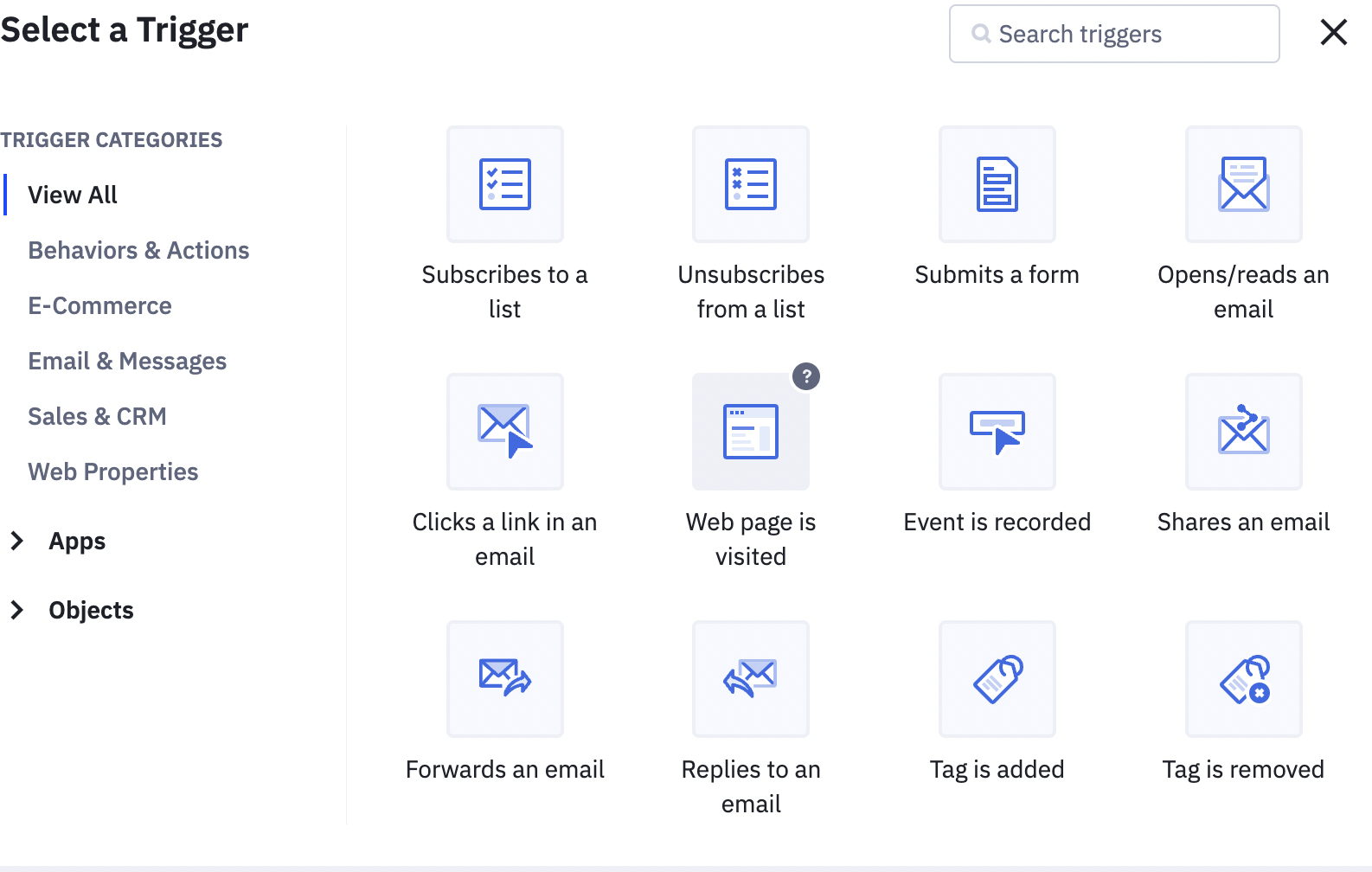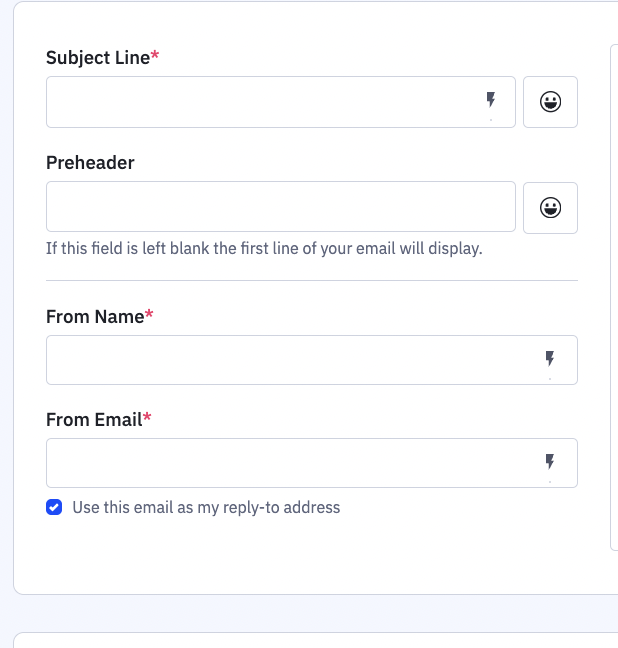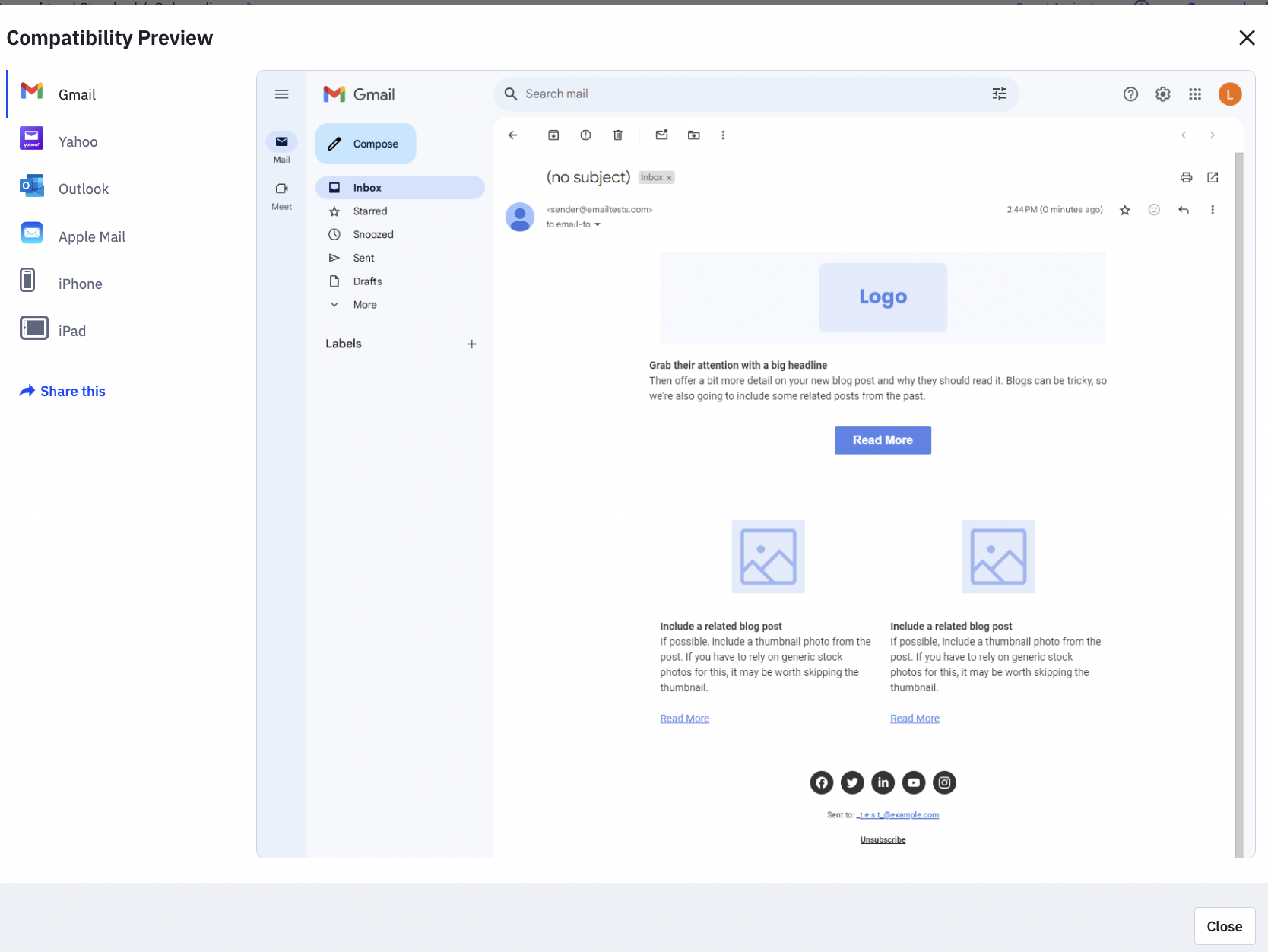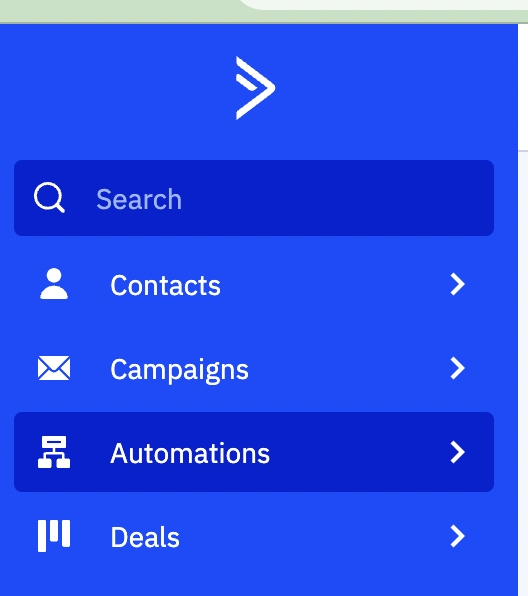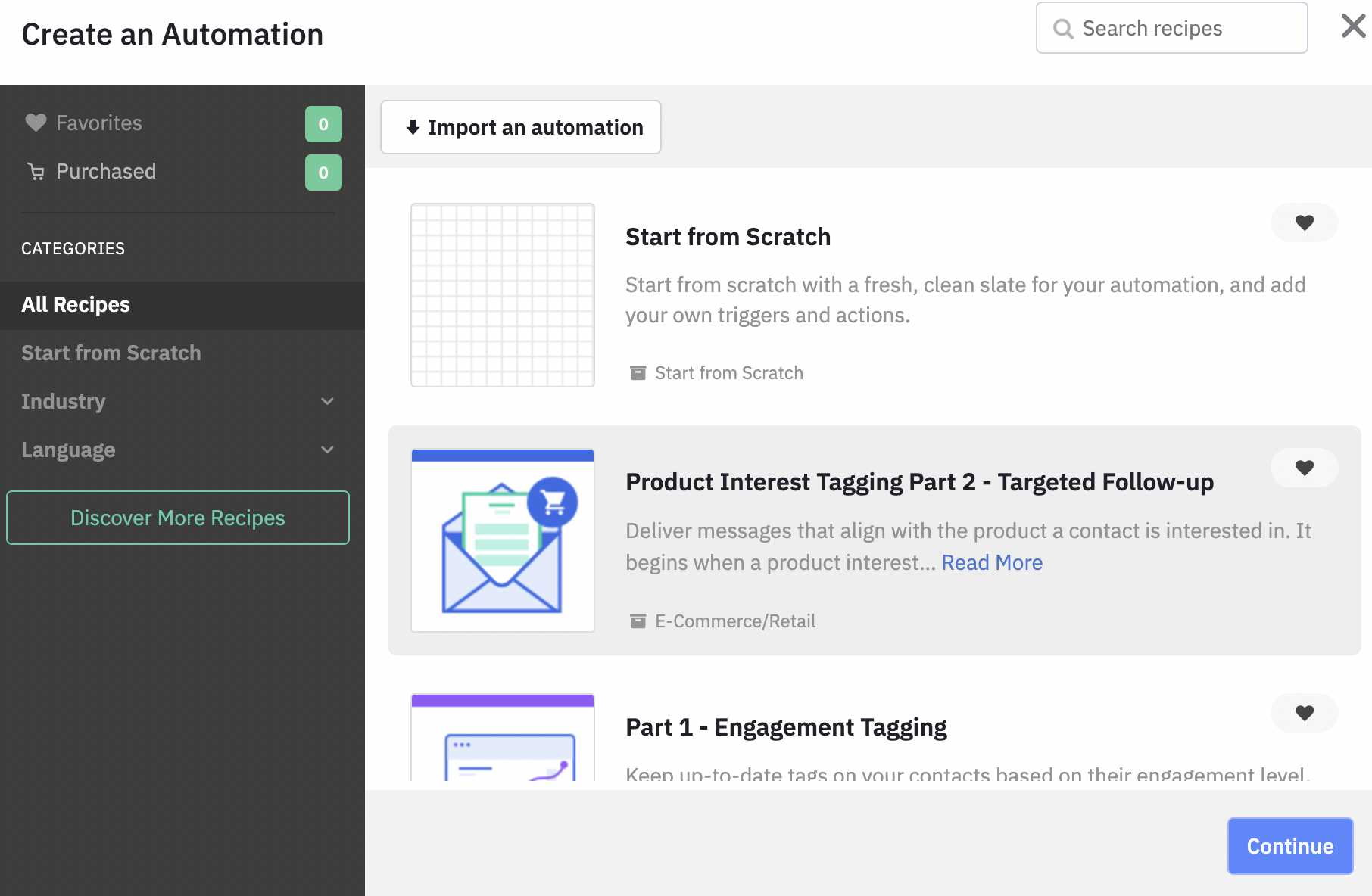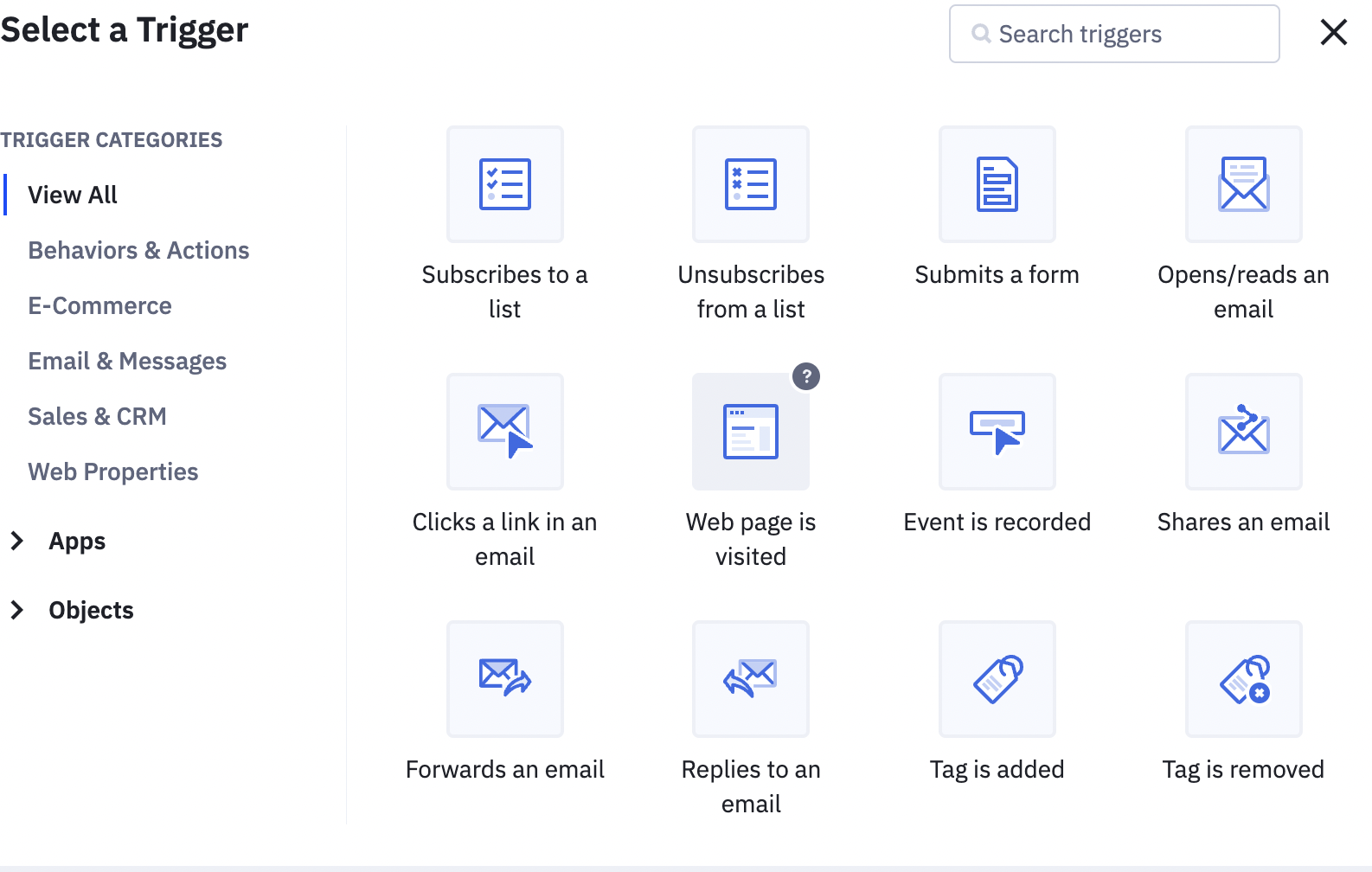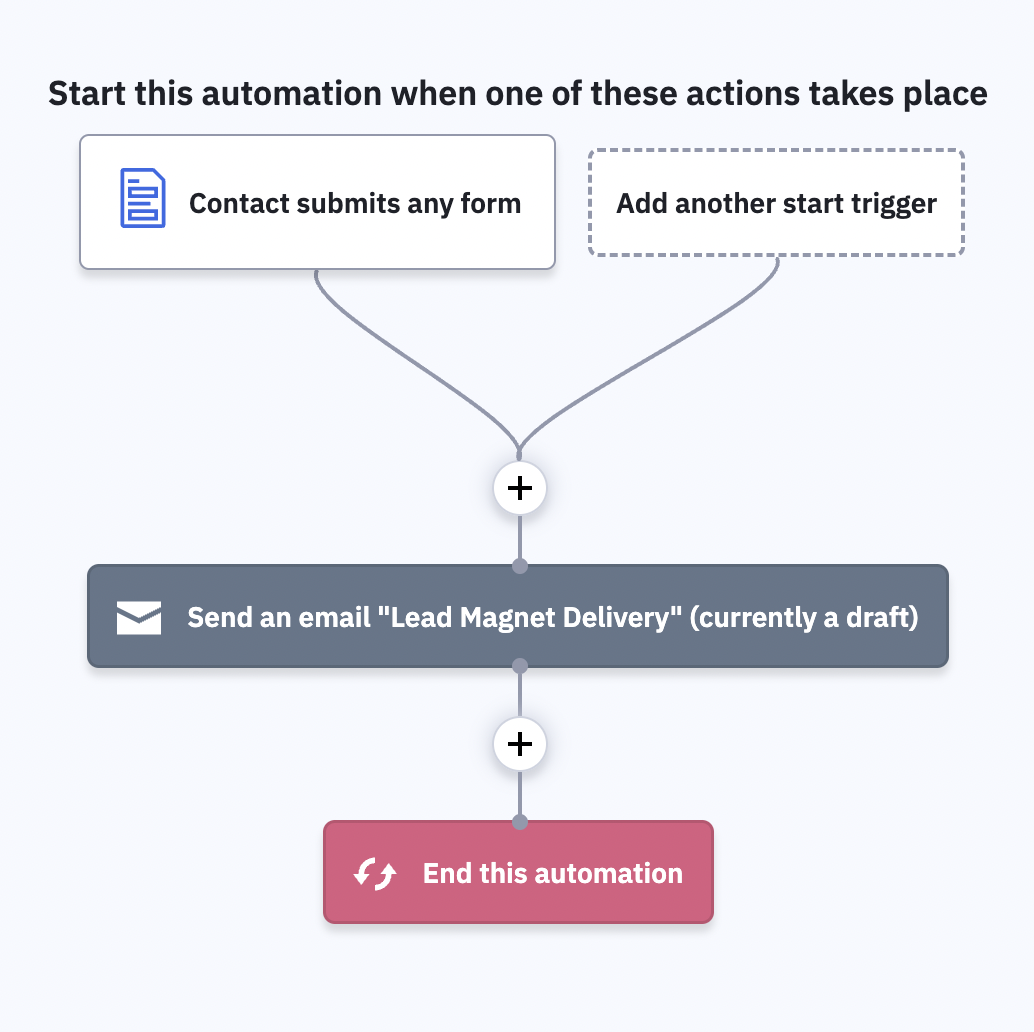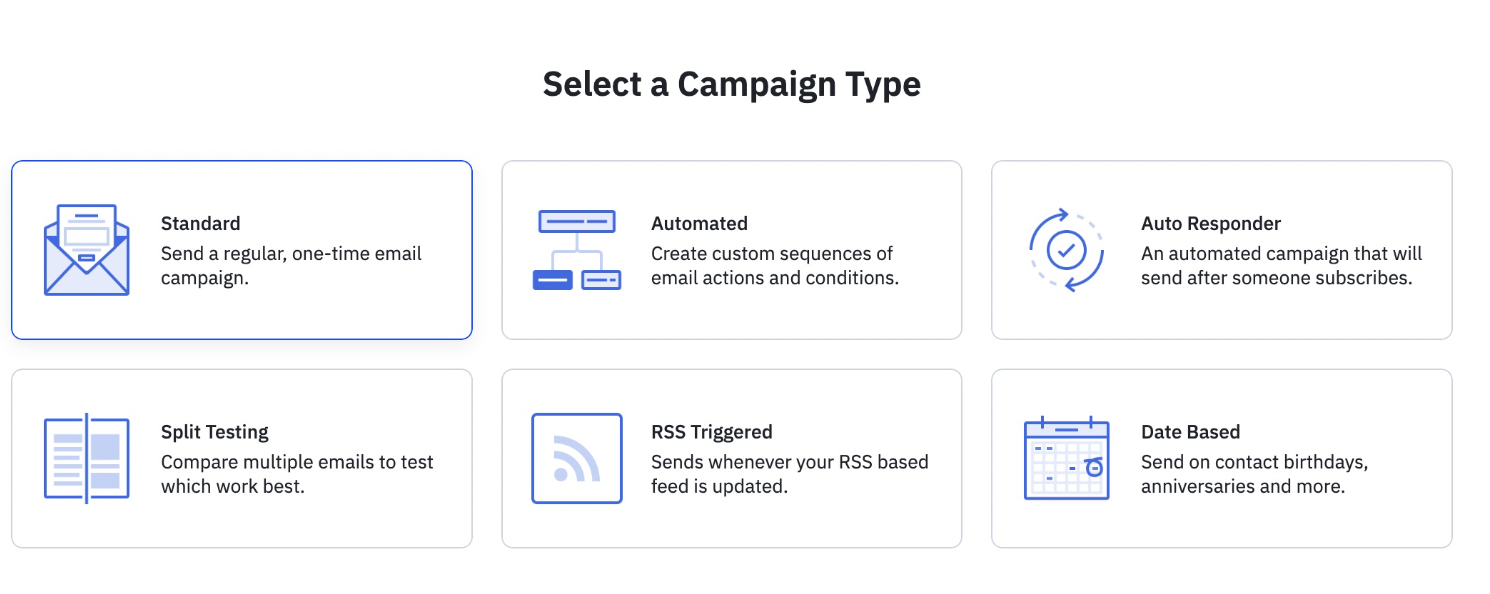ActiveCampaign Email Marketing: The Complete Guide
Have you ever wondered how automated email marketing could transform your business?
Whether you're just starting or have been optimizing automation to nurture your leads, this guide is for you.
In this blog, we'll dive into the power of email marketing, focusing specifically on how you can optimize ActiveCampaign for your business.
From understanding what email marketing is to implementing it in ActiveCampaign, we've got you covered
What is Email Marketing?
Email marketing is a powerful tool that involves sending emails to prospects and customers.
It helps businesses promote products, share news, and build relationships.
With the right email CRM system like ActiveCampaign, you can automate and streamline your email marketing efforts, making it easier to reach your audience effectively.
Getting Started with ActiveCampaign Email Marketing
To get started with ActiveCampaign email marketing, you need to set up an account, import your contact list, and familiarize yourself with its features.
ActiveCampaign is an email marketing software and CRM email marketing tool designed to help businesses automate their marketing processes.
It’s user-friendly, making it perfect for beginners.
Why Should You Automate Your Emails?
Automating your emails saves time and ensures consistency.
With email automation software like ActiveCampaign, you can set up email sequences that trigger based on specific actions or times.
This allows you to nurture leads, engage customers, and drive conversions without manual intervention.
ActiveCampaign Email Designer
ActiveCampaign’s email designer is intuitive and easy to use.
It allows you to create professional-looking emails with drag-and-drop functionality.
You can customize templates, add images, buttons, and personalize your content to match your brand’s voice.
Understanding Email Lists
An email list is a collection of email addresses that a business sends messages to.
In ActiveCampaign, you can segment your email lists based on various criteria, such as demographics, purchase history, or engagement level.
This segmentation helps in sending targeted emails to specific groups, improving the effectiveness of your campaigns.
How to Send an Email in ActiveCampaign
Sending an email in ActiveCampaign is straightforward. Follow these steps:
1. Log In to Your Account
Log in to your ActiveCampaign account. If you don’t have one, sign up and create an account. You can sign up for Free 14-day trial!
2. Create a Campaign
Go to the Campaigns tab.
Click on the Create a Campaign button.
3. Choose Your Campaign Type
Select the type of campaign you want to send (e.g., Standard, Automated, Auto Responder, Split Testing, RSS Triggered, Data-Based Campaign).
4. Name Your Campaign
Give your campaign a descriptive name for easy identification.
5. Select Your List
Choose the email list you want to send your campaign to. You can select multiple lists if needed.
6. Design Your Email
Template: Choose a template from the library or start from scratch.
Email Builder: Use the drag-and-drop email builder to design your email. Add text, images, buttons, and personalize the content.
Personalization: Use personalization tags to dynamically include the recipient’s name or other details.
7. Configure Email Settings
Subject Line: Write a compelling subject line.
From Name and Email: Set the sender's name and email address.
Preheader Text: Add preheader text for additional context in the recipient’s inbox.
8. Preview and Test
Preview: Use the preview function to see how your email looks on different devices.
Test Email: Send a test email to yourself or a colleague to ensure everything looks perfect.
9. Schedule or Send
Schedule: Choose a date and time to send your email.
Send Now: If you’re ready, click the Send Now button to send the email immediately.
10. Monitor Performance
After sending your email, monitor its performance by checking the campaign reports. Analyze open rates, click-through rates, and other key metrics to understand how your email performed.
By following these steps, you can easily send professional and effective emails using ActiveCampaign.
Related: How To Do an ActiveCampaign Audit
How to Create an Automated Email with ActiveCampaign
Creating an automated email with ActiveCampaign is straightforward:
Set Up Your Automation
Go to the Automations tab and click on "Create an Automation."
2. Choose a Template
Select a pre-built template or start from scratch.
3. Define Triggers
Set triggers that will start your automation, such as a new subscriber joining your list.
4. Build Your Email Sequence
Add the emails you want to send, schedule timings, and set conditions.
5. Activate Your Automation
Once everything is set up, activate your automation and let it run. Thats how simple is to automate your emails.
How to Implement Email Marketing in ActiveCampaign
Implementing email marketing in ActiveCampaign involves several steps:
Import Your Contacts. Upload your email list to ActiveCampaign.
Segment Your Audience. Use the segmentation tools to categorize your contacts.
Design Your Emails. Use the email designer to create compelling emails.
Set Up Automations. Create automated workflows to nurture your leads.
Track Performance. Use ActiveCampaign’s analytics to monitor the performance of your email campaigns.
Related: How to Create Marketing Strategy For ActiveCampaign
What Types of Emails Can You Send with ActiveCampaign?
With ActiveCampaign, you can send various types of emails:
Standard Emails
Standard emails are your go-to for one-time communications. Use them for newsletters, announcements, and promotions to keep your audience informed and engaged regularly. They’re the backbone of your email marketing strategy.
Automated Emails
Automated emails in ActiveCampaign are sent based on predefined triggers or schedules. Examples include welcome sequences, birthday greetings, and re-engagement campaigns. Once set up, these emails run automatically, continuously nurturing your leads and customers.
Auto Responders
Auto responders are immediate replies triggered by specific actions, such as a form submission or newsletter sign-up. They provide instant acknowledgment and can guide the recipient on the next steps, ensuring prompt and relevant engagement.
Split Testing
ActiveCampaign’s split testing, or A/B testing, allows you to send different versions of an email to segments of your audience to determine which one performs better. This feature helps you optimize your email content for higher open rates and conversions by understanding what resonates most with your audience.
RSS Triggered Emails
RSS triggered emails automatically send your latest blog posts or content updates to your subscribers. By connecting your RSS feed, ActiveCampaign ensures your audience stays updated with fresh content without any additional effort from you, driving consistent engagement.
Data-Based Campaigns
Data-based campaigns leverage customer data and behavior to customize email content. Use these campaigns to send personalized product recommendations based on past purchases or trigger emails based on website interactions. This approach increases relevance and boosts engagement, making your emails more effective.
How Many Emails You Can send with with ActiveCampaign
ActiveCampaign offers unlimited email sending across all its plans, with the number of contacts varying by plan:
Lite Plan.Unlimited emails to up to 500 contacts.
Plus Plan. Unlimited emails to up to 1,000 contacts.
Professional Plan. Unlimited emails to up to 2,500 contacts.
Enterprise Plan. Unlimited emails to more than 2,500 contacts (customizable).
As your contact list grows, you can easily upgrade your plan to meet your expanding email marketing needs.
Creating Compelling Email Content
Compelling email content is crucial for the success of your campaigns. Here are some tips:
Personalize Your Emails. Use the recipient’s name and tailor the content to their interests.
Write Catchy Subject Lines. A good subject line can increase your open rates.
Include a Clear Call to Action (CTA). Make sure your emails have a clear purpose and guide the reader on what to do next.
Benefits of ActiveCampaign Email Marketing
ActiveCampaign Email marketing offers numerous benefits:
Statistics. ActiveCampaign provides detailed analytics on open rates, click-through rates, and conversions.
High Email Volume. You can send thousands of emails effortlessly.
Effectiveness. Email is still one of the best channels for communication, with high ROI and engagement rates.
Why Choose ActiveCampaign for Your Email Marketing Integrations?
ActiveCampaign stands out due to its robust integrations.
It connects seamlessly with various tools like CRM systems, e-commerce platforms, and social media, allowing you to create a unified marketing strategy.
Finnal Thoughts
In wrapping up, utilizing ActiveCampaign email marketing can be a game-changer in your campaign strategies.
Its advanced automation features empower you to personalize interactions, nurture leads, and forge stronger customer connections with precision.
By using these tools effectively, you not only optimize your marketing efforts but also elevate conversion rates and foster enduring brand loyalty.
FAQ
Why choose ActiveCampaign for email marketing?
ActiveCampaign excels with powerful automation, allowing personalized campaigns that boost engagement and conversions efficiently.
Is ActiveCampaign good for email marketing?
Yes, ActiveCampaign is highly regarded for its robust email marketing capabilities, offering advanced automation, segmentation, and personalization features
How does ActiveCampaign enhance customer relationships?
Through precise segmentation and journey mapping, ActiveCampaign delivers targeted messages that deepen customer engagement and satisfaction.
What sets ActiveCampaign apart from other platforms?
ActiveCampaign integrates advanced tools like CRM, lead scoring, and analytics, offering a unified solution for seamless management of marketing, sales, and service processes.