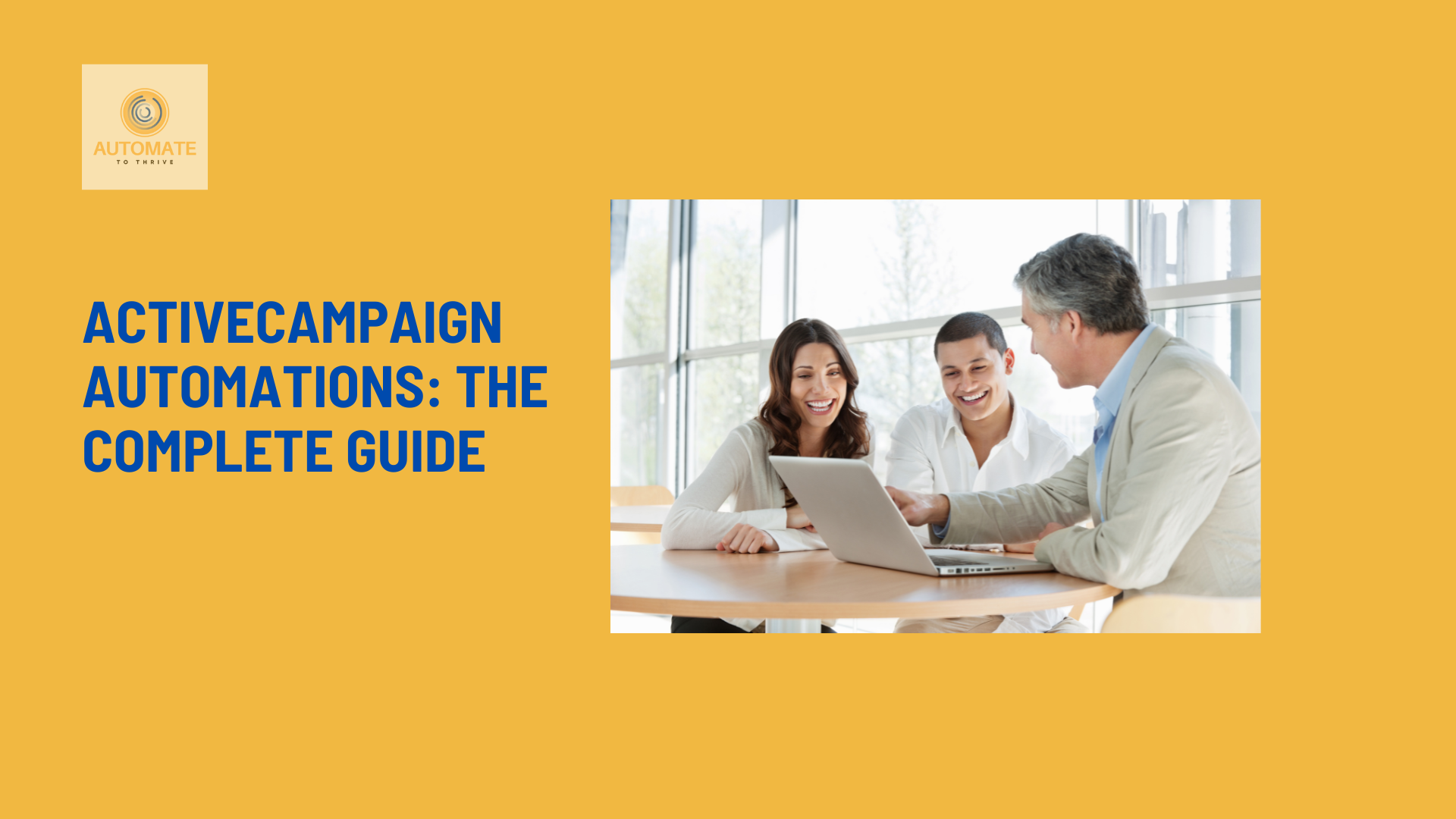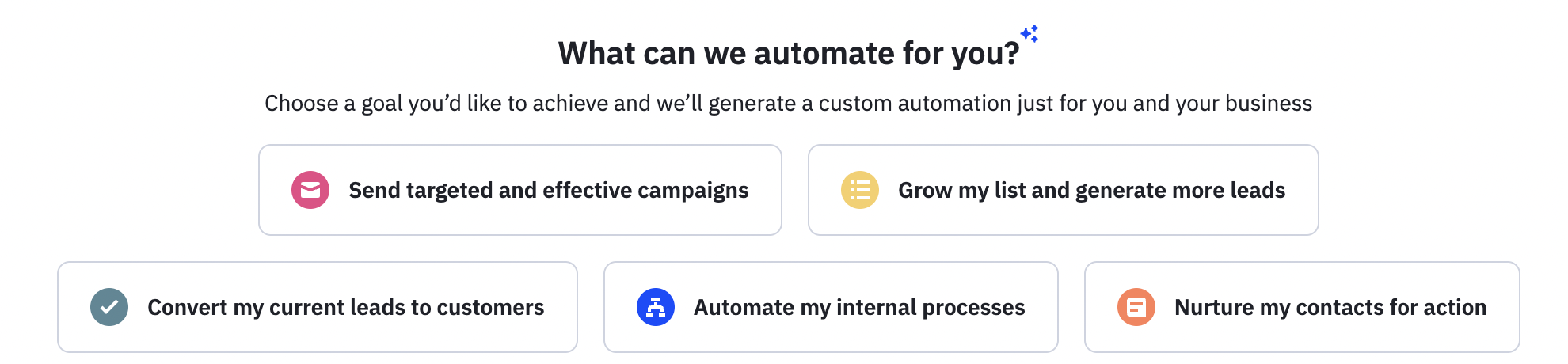ActiveCampaign Automations: The Complete Guide
Automation is not just a buzzword.
If you're in business, you know how powerful it can be for your sales and marketing efforts.
Did you know that 75% of marketers are already leveraging some form of marketing automation?
In this blog, we'll dive into ActiveCampaign, a platform I discovered a couple of years ago. After attending a workshop, I was impressed by how user-friendly and powerful its automation features are.
What is ActiveCampaign Automation?
ActiveCampaign automation is pretty much exactly what it sounds like. It's a system that helps you automate your marketing tasks and customer follow-ups.
Specifically, it allows you to set up sequences of actions that get triggered by specific conditions or actions taken by your contacts.
This can include sending emails, changing contact details, adding tags, and much more.
Why You Should Use Automation in Your Business
Automation saves time and ensures that no lead or customer falls through the cracks.
It allows you to provide a consistent experience for your contacts, whether they are new leads or long-time customers.
By automating repetitive tasks, you can focus on more strategic activities that grow your business.
How to Start Automation in ActiveCampaign
Getting started with automation in ActiveCampaign is simple.
First, you need to sign up for an account if you don't have one yet.
Once you're in, navigate to the "Automations" tab in the menu. ActiveCampaign provides a variety of templates to help you get started quickly.
You can also build custom automations tailored to your specific needs.
How to Create an Automation in ActiveCampaign
Create a New Automation
Go to the "Automations" tab and click "New Automation." This is where you’ll start building your workflow.
Choose a Template or Start from Scratch
Select a pre-made template or start with a blank automation. The ActiveCampaign Marketplace offers a wide array of templates designed by experts. You can browse and choose from various automation recipes tailored to specific needs, such as lead nurturing, customer onboarding, event follow-ups, and more. Using these templates can save you time and ensure you’re implementing best practices.
Set Up Triggers
Define what actions will start the automation, such as a contact subscribing to a list, clicking a link, or completing a form. Triggers are the events that initiate your automated sequence.
Add Actions
Choose what happens next, like sending an email, updating a contact record, or waiting for a certain period. Actions dictate the flow of your automation and determine how your contacts will be engaged throughout the process.
Test Your Automation
Before activating it, test your automation to ensure it works as expected. This step is crucial to catch any potential issues and verify that your workflow behaves as intended.
Activate Your Automation
Once everything looks good, activate your automation to start engaging with your contacts. Your automation will now run automatically, managing your tasks and interactions based on the defined triggers and actions.
When to Use ActiveCampaign Automations
Use ActiveCampaign automations whenever you have repetitive tasks that can be systematized. Common scenarios include welcoming new subscribers, nurturing leads, following up on abandoned carts, and re-engaging inactive contacts. Essentially, any process that involves multiple steps and interactions with your contacts can benefit from automation.
What Can You Do with ActiveCampaign Automations?
With ActiveCampaign automations, you can do many things including:
Send Emails. Automatically send personalized emails based on contact behavior.
Update Contact Information. Change contact details when they take specific actions.
Segment Contacts. Add or remove tags to segment your contacts for more targeted marketing.
Track Engagement. Monitor how contacts interact with your emails and website.
Build Complex Workflows. Create multi-step workflows that guide your contacts through your sales funnel.
Types of ActiveCampaign Automations
ACtiveCampaign offers a wide range of automation types to suit various business needs, including:
Welcome Series. Greet new subscribers with a series of emails that introduce them to your brand, highlight key offerings, and set expectations. This is a crucial step in making a positive first impression and starting the relationship on the right foot.
Lead Nurturing. Educate and engage leads with targeted content until they are ready to make a purchase. This can involve sending a sequence of emails that address their pain points, answer common questions, and showcase how your product or service can solve their problems.
Abandoned Cart. Recover lost sales by sending reminders to customers who have added items to their cart but didn't complete the purchase. These emails can include incentives such as discounts or free shipping to encourage them to finalize their order.
Event Follow-Up. Keep the momentum going after a webinar or event by sending follow-up emails. These can include thank-you messages, summaries of what was covered, additional resources, and calls to action that encourage further engagement.
Customer Onboarding. Help new customers get started with your product or service by providing a structured onboarding process. This can include welcome emails, how-to guides, video tutorials, and tips to ensure they get the most out of their purchase.
Re-Engagement Campaigns. Win back inactive subscribers with targeted campaigns that reignite their interest in your offerings. This might involve special offers, updates on new features, or personalized messages to remind them why they signed up in the first place.
Birthday or Anniversary Celebrations. Send personalized messages on your customers' birthdays or the anniversary of their sign-up date. These automations can include special discounts or exclusive offers as a token of appreciation.
Feedback Requests. Automatically request feedback from customers after a purchase or service interaction. This helps you gather valuable insights and shows customers that you value their opinions.
VIP or Loyalty Programs. Manage and reward your most loyal customers with automated sequences that recognize their status and offer exclusive benefits or rewards.
Related: How to Create Marketing Strategy using Active Campaign
ActiveCampaign Automation Example
Lead Magnet Automation
Trigger: When a contact submits a form to download your lead magnet, this action kicks off the automation. This is your starting point, where you capture their interest.
Action 1. Immediately send a thank-you email containing the download link. This not only delivers the promised content but also begins building a relationship with your new contact.
Action 2. After a two-day wait, follow up with another email. This second touchpoint provides additional resources, keeping your brand top-of-mind and continuing to deliver value.
Action 3. Tag the contact as a lead. This helps you segment your audience for more targeted future campaigns, ensuring you can nurture these leads effectively.
By automating these steps, you ensure timely, relevant interactions that engage your audience and move them further down your marketing funnel.
Final Thoughts
ActiveCampaign's automation features are a game-changer for any business looking to streamline their email marketing efforts.
By automating repetitive tasks, personalizing interactions, and ensuring timely follow-ups, you can significantly boost engagement and conversions. It's an essential tool for scaling your marketing strategy efficiently.
FAQ
What is ActiveCampaign automation?
ActiveCampaign automation allows you to create workflows that automate repetitive tasks, personalize customer interactions, and ensure timely follow-ups to enhance engagement and conversions.
How do I start automation in ActiveCampaign?
To start automation in ActiveCampaign, navigate to the "Automations" tab, click "Create an Automation," choose a template or start from scratch, and follow the prompts to build your workflow.
How can ActiveCampaign's automation features benefit my email marketing campaigns?
They automate tasks, personalize interactions, and ensure timely follow-ups to enhance engagement and conversions.